Answer the question
In order to leave comments, you need to log in
How to make a 3D mockup in Photoshop?
Hello.
I make psd product mockups. I give the render to the renderer, and I do the design and overlay of smart-objects myself. Started with simple objects, now got to clothes. Clothes have a very complex structure, a lot of curves, so smart-objects won't work. I thought about how to fix the situation and found how YellowImages did it. Namely, through 3D.
We figured out how to do it: we put a render on the background, on top of a 3D model with camera settings, but then there is a problem, namely, after loading the Diffuse image (YellowImages did the same), we completely lose lighting.
Like us:
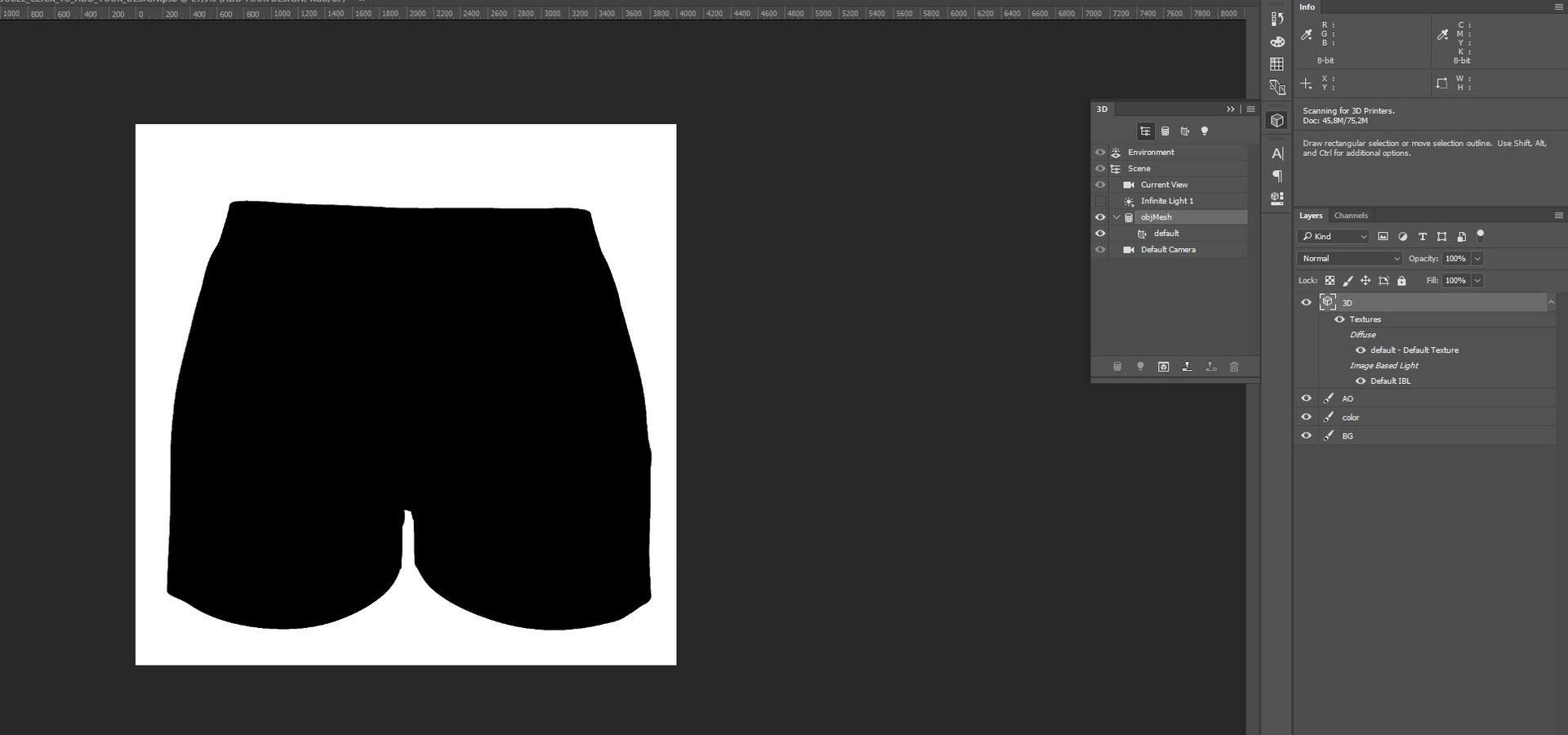
Like Yellow Images:
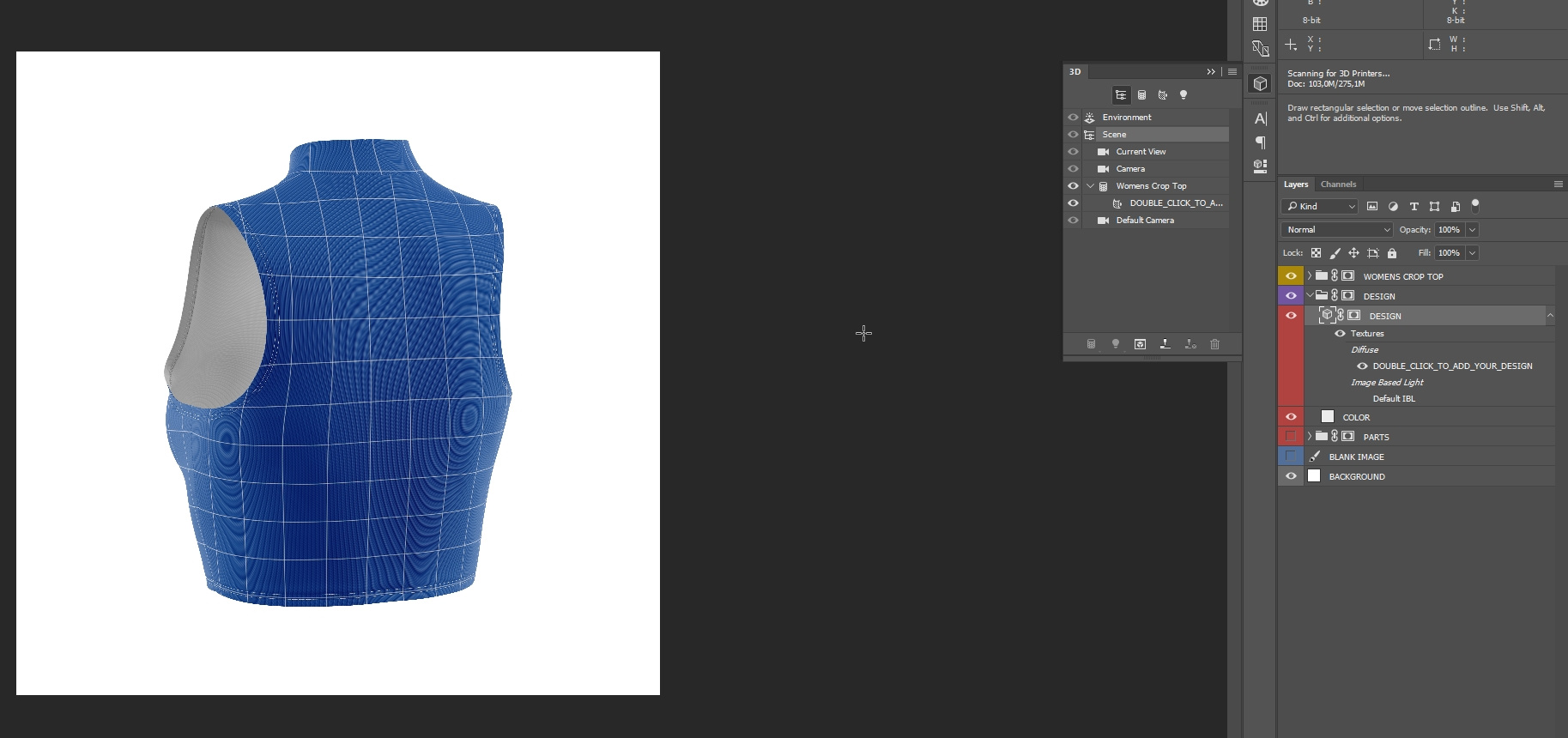
There is no way we can make layers like Yellow Images. We have different versions of Photoshop (the file should work on all versions). I realized that Yellow Images do not use light sources, I repeated the global illumination, but still everything is black. In general, a very complex and confusing topic for me, I would like help.
Answer the question
In order to leave comments, you need to log in
Didn't find what you were looking for?
Ask your questionAsk a Question
731 491 924 answers to any question