Answer the question
In order to leave comments, you need to log in
Answer the question
In order to leave comments, you need to log in
Everything is fine, it's just the console.
Install Debian KDE for example. Or Kubuntu, generally ideal.
As my brother said 20 years ago when he saw a similar picture - "Did you fucking break your computer ?!"
When installing, I hope you chose the item "Debian Desktop Environment"?
Here on the first paragraph it is necessary to mark the first paragraph with a tick / asterisk and one of Gnome, KDE, MATE
Install a GUI or reinstall Debian along with a GUI such as GNOME. During installation, indicate that you want to install it - as in the picture below (if you do not select it, it will install without a graphical environment - it is not always needed). They also write there, then if you do not select, then "at the moment, only the core of the system is installed". PS print server is not necessary if it is not necessary, but select SSH Server if you plan to connect to the machine from other hosts via SSH.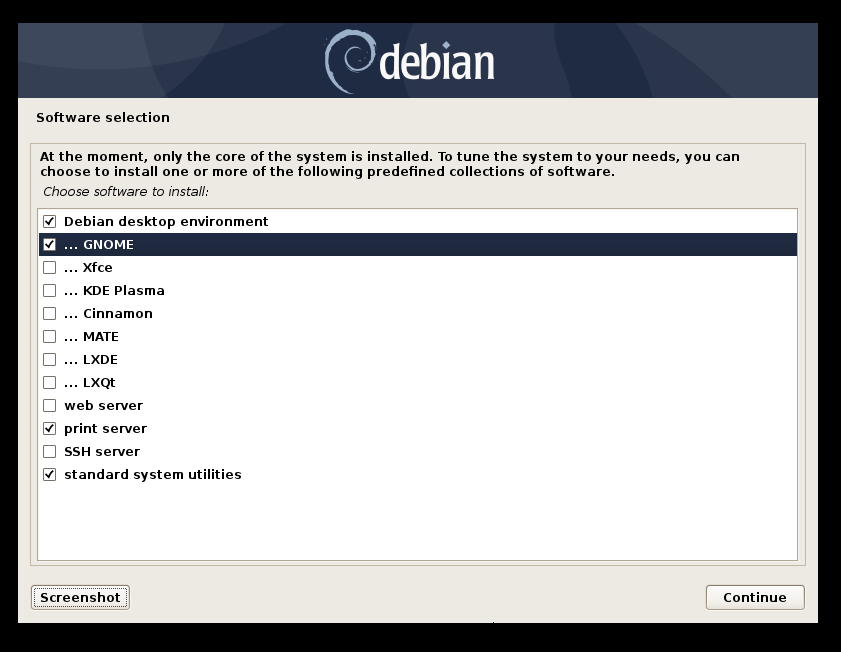
xs then put?
log in as root, run in the console: startx
what is the output?
Didn't find what you were looking for?
Ask your questionAsk a Question
731 491 924 answers to any question