Answer the question
In order to leave comments, you need to log in
How to log into kong manager under superadmin?
Installed Kong Gateway (Enterprise) , fulfilled all the conditions. Uncommented the necessary lines in kong.conf
enforce_rbac = on
vitals = on
pg_user = kong
pg_password = kong
pg_database = kong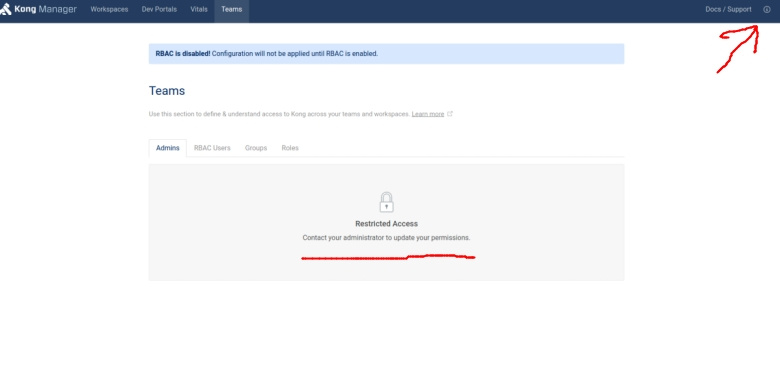
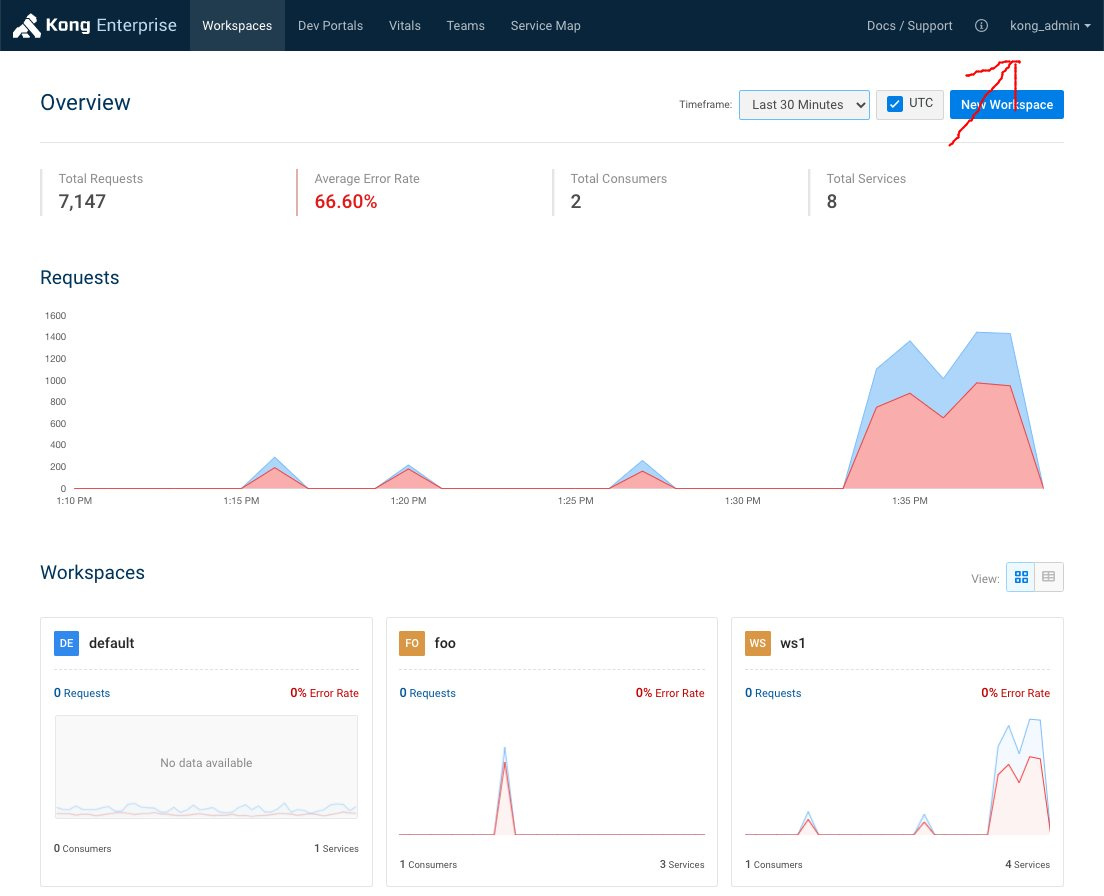
Answer the question
In order to leave comments, you need to log in
I look in the book, I see you know what. The link to the documentation says that pg_* is a database access setting, and the fifth paragraph indicates how to create a super admin password.
DNS has nothing to do with it, it does not participate in the response of the site by IP. Just set a domain entry for your default server and that's it, for nginx, for example, just remove server_name in the server settings block and if there are no other hosts without server_name, it will become default, or force server_name _ to be specified; everything, this host responds by IP.
If shared - then no way.
If VPS - then add ip to server_name (for nginx) or ServerAlias (for Apache) in the web server login settings. Or "both there and there" if the entire stack is used.
here, without clarification, we still do not understand what kind of hosting, we are waiting for what the author of the question will say.
Didn't find what you were looking for?
Ask your questionAsk a Question
731 491 924 answers to any question