Answer the question
In order to leave comments, you need to log in
How to load articles with ajax by button on laravel?
I'm new to these things, please tell me how to correctly set up loading article previews using ajax when clicking on the "more articles" button?
1. So I created a router from where I will pick up news
Route::get('/getnews', ['as' => 'ajax.getnews', 'uses' => '[email protected]']);public function morenews(Request $request){
$more_news = News::paginate(4);
if($request->ajax())
{
$data = ... (что конкретно сюда писать не понимаю)
return responce($data, 200);
}
}Answer the question
In order to leave comments, you need to log in
Here, in general, is a crooked-ass example, which I quickly threw at random. 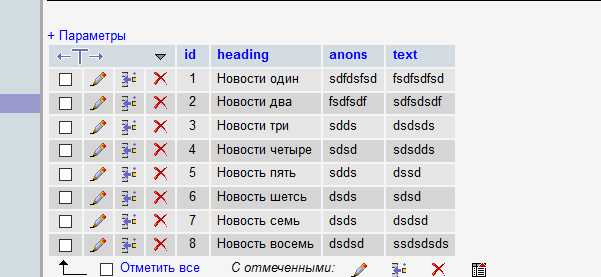
Here is the code
<?
/*
* Демонстрация старого способа работы с базой данных MySQL
*/
# Соединение
mysql_connect('localhost', 'root', '') or die('Could not connect: ' . mysql_error());
# Выбор базы данных
mysql_select_db('paginate') or die('Не могу выбрать базу данных');
// количество записей, выводимых на странице
$per_page=2;
// получаем номер страницы
if (isset($_POST['page'])) $page=($_POST['page']-1); else $page=0;
// вычисляем первый оператор для LIMIT
$start=abs($page*$per_page);
?>
<?
if($_POST['ajax'] == 1) {
$data = '';
// составляем запрос и выводим записи
// переменную $start используем, как нумератор записей.
$q="SELECT * from news LIMIT $start,$per_page";
$res=mysql_query($q);
while($row=mysql_fetch_array($res)) {
$data[] = $row;
}
die(json_encode(array('res' => 'success', 'data' => $data)));
}
?>
<html>
<head>
<meta http-equiv="Content-Type" content="text/html; charset=win-1251">
</head>
<body>
<div class="news">
<?
// составляем запрос и выводим записи
// переменную $start используем, как нумератор записей.
$q="SELECT * from news LIMIT $start,$per_page";
$res=mysql_query($q);
while($row=mysql_fetch_array($res)) {
echo ++$start.". Название новости: ".$row['heading']."<br>\n";
}
?>
</div>
<button id="showmore" data-page="2">Показа Ышо</button>
<script src="https://yastatic.net/jquery/3.1.1/jquery.min.js"></script>
<script>
$('#showmore').click(function(){
var page = parseInt($(this).attr('data-page'));
var offset = parseInt(page);
$.ajax({
type: "POST",
url: '/',
data: {'ajax' : 1, 'page' : page},
dataType: 'json',
success: function(data){
console.log(data);
if(data.res == 'success'){
$(data.data).each(function(){
$('.news').append('Название новости: ' + this.heading + '<br/>');
})
$('#showmore').attr('data-page', page+1);
}
else{
}
},
error: function(error) {
console.log(error);
},
beforeSend: function() {
console.log('loading...');
},
complete: function() {
console.log('complete!');
}
});
return false;
})
</script>
</body>
</html>Didn't find what you were looking for?
Ask your questionAsk a Question
731 491 924 answers to any question