Answer the question
In order to leave comments, you need to log in
How to let through PPTP to the Internet?
Hello.
There is a network shown in the picture (yes, the network drawer is one of me). 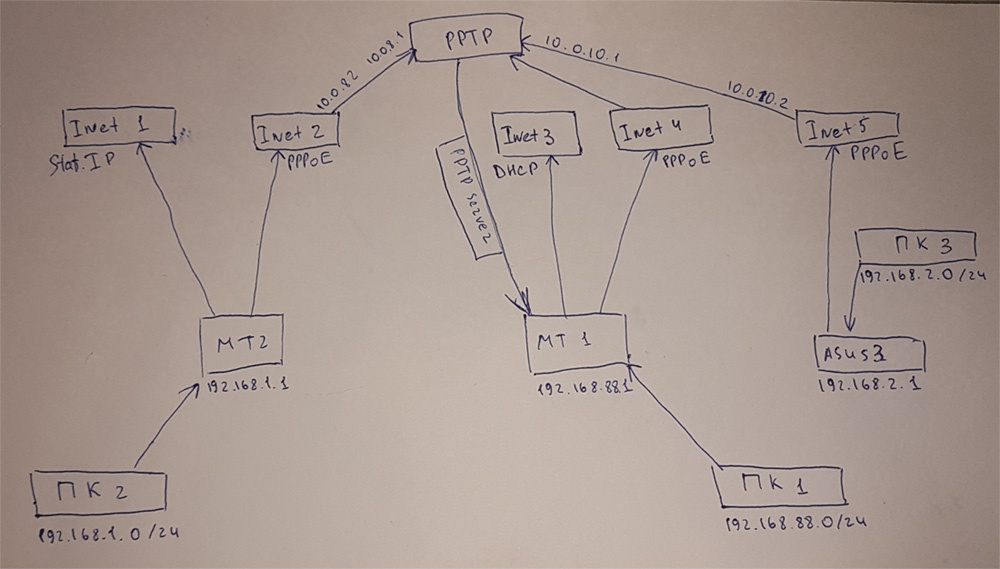
All routers are located in different places, but all have a connection to the local Internet via PPPoE (Inet2, Inet 4). All routers are interconnected via PPTP, MT1 (MT=MikroTik) acts as a PPTP server.
MT1 has a second Internet connection Inet3.
MT2 has a second internet connection via Inet1.
All users of the PC2 network access the Internet through an Inet3 (MT1) connection. If the PPTP connection is lost, then they use their second Internet (Inet1). The backup link is configured via IP-Routes. The main Internet has less distance, the backup has more.
All users of the PC1 network go to the Internet through the second (own) Inet3 (MT1) connection. They don't have a backup.
At the moment everything is working well.
I needed to add more users of the PC3 network to PPTP, but with the condition that they would go to the Internet via Inet1.
I connect them to PPTP, the Internet works, it automatically goes to the Internet through MT1, which I do not need.
I mark packets on MT1 in this way: those who came from 10.0.10.2 (PPTP Asus3) are marked, I send all those marked to 10.0.8.2 (PPTP MT2) to IP-Routes. I check the internet - it doesn't work. I do a trace - the packets run to 10.0.8.2 and return to MT1. Ok, let's move on.
I mark packets on MT2 in this way: everyone who came from 10.0.10.2 is marked, in IP-Routes I send all those marked to Inet1. I check the internet - it doesn't work. I do a trace - the packets run to 10.0.8.2, then to MT2, from it to Inet1, and from there to the final IP.
I.e. The Internet does not plow, and tracing works correctly.
What could be the problem, where to dig?
Answer the question
In order to leave comments, you need to log in
I found out that MT1 marks correctly and sends to MT2, but MT2 after its marking cannot give an answer to the MT1 router.
Therefore, I did this:
On MT2, the default route is on Inet1 (was on Inet3). Everything from the MT2 network is marked and goes depending on where it is needed (Inet1 or Inet3).
On MT1, the default route remained Inet3. Everything from the Asus3 network is marked and sent to MT2, and by default it throws them on its Internet, which is what I needed.
Everything works, albeit a little not in the way that I wanted.
Didn't find what you were looking for?
Ask your questionAsk a Question
731 491 924 answers to any question