Answer the question
In order to leave comments, you need to log in
How to leave only unique values after filtering on multiple columns?
I have two tables containing almost the same information. In one table there is something that is not in the second, but in the second there is other extra information that would also be cleaned up, and the information is duplicated for everything) It turns out to
clean up and merge. But leaving only unique values \u200b\u200bis impossible. Unique doesn't work.
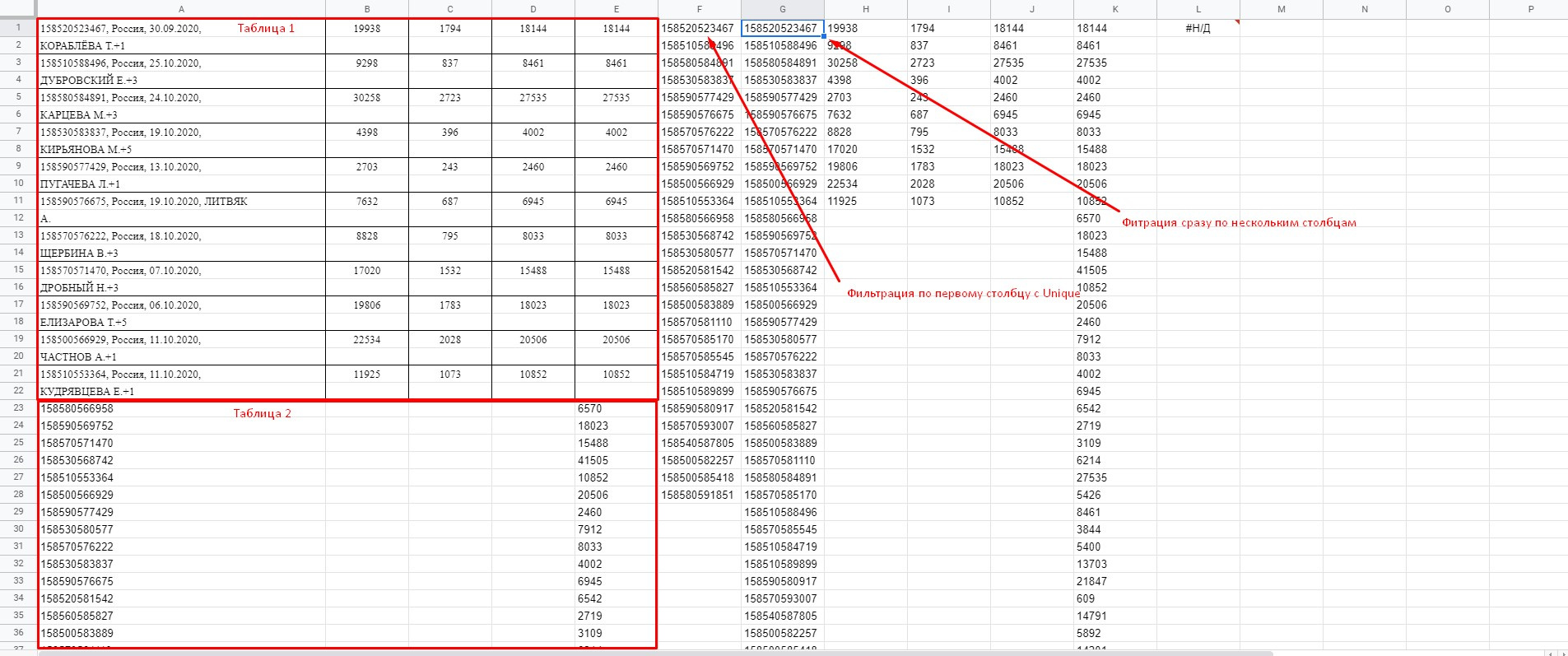
Here is the access to the spreadsheet https://docs.google.com/spreadsheets/d/1k7JdH-qXIj...
Answer the question
In order to leave comments, you need to log in
Try FLATTEN. You can map the columns of a wide array into one and then manipulate the rows.
=FILTER(
REGEXEXTRACT(FLATTEN(A:E);"\d*");
REGEXMATCH(FLATTEN(A:E);"\d{12}")
)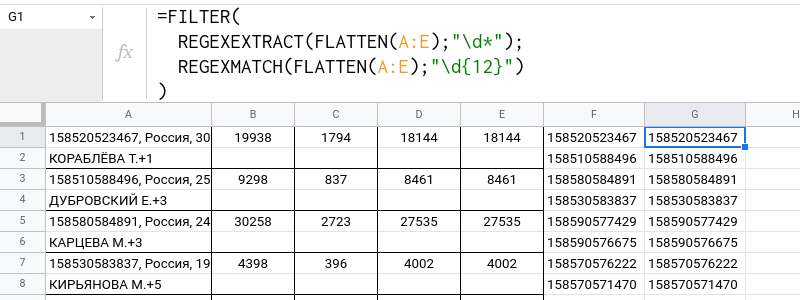
Didn't find what you were looking for?
Ask your questionAsk a Question
731 491 924 answers to any question