Answer the question
In order to leave comments, you need to log in
How to launch an application (Microsoft Office, word, exel) from a web file manager?
The organization uses the cloud from Microsoft. Everything is great, it is especially good to work with office applications. I know for sure that the cloud is "tied" to SharePoint.
It also has its own storage (ball), access to which is via the web (while hfs). An article about web file managers (CloudCommander, Sprut.io) caught my eye. Awesome-beautiful. But is it possible to organize the launch of office applications from the manager in the same way as Microsoft does in its cloud ?
It is clear that ideally it is necessary to deliver, try and ask questions to the community of developers. But for now, at least understand - is it worth getting involved in the process? For now there are two large projects in the active and you can tie part of the solution to the [questioned] approach, or you can get by with a typical solution by doing research after the end of the active phases of work (as if for the soul and with an eye to the future).
Answer the question
In order to leave comments, you need to log in
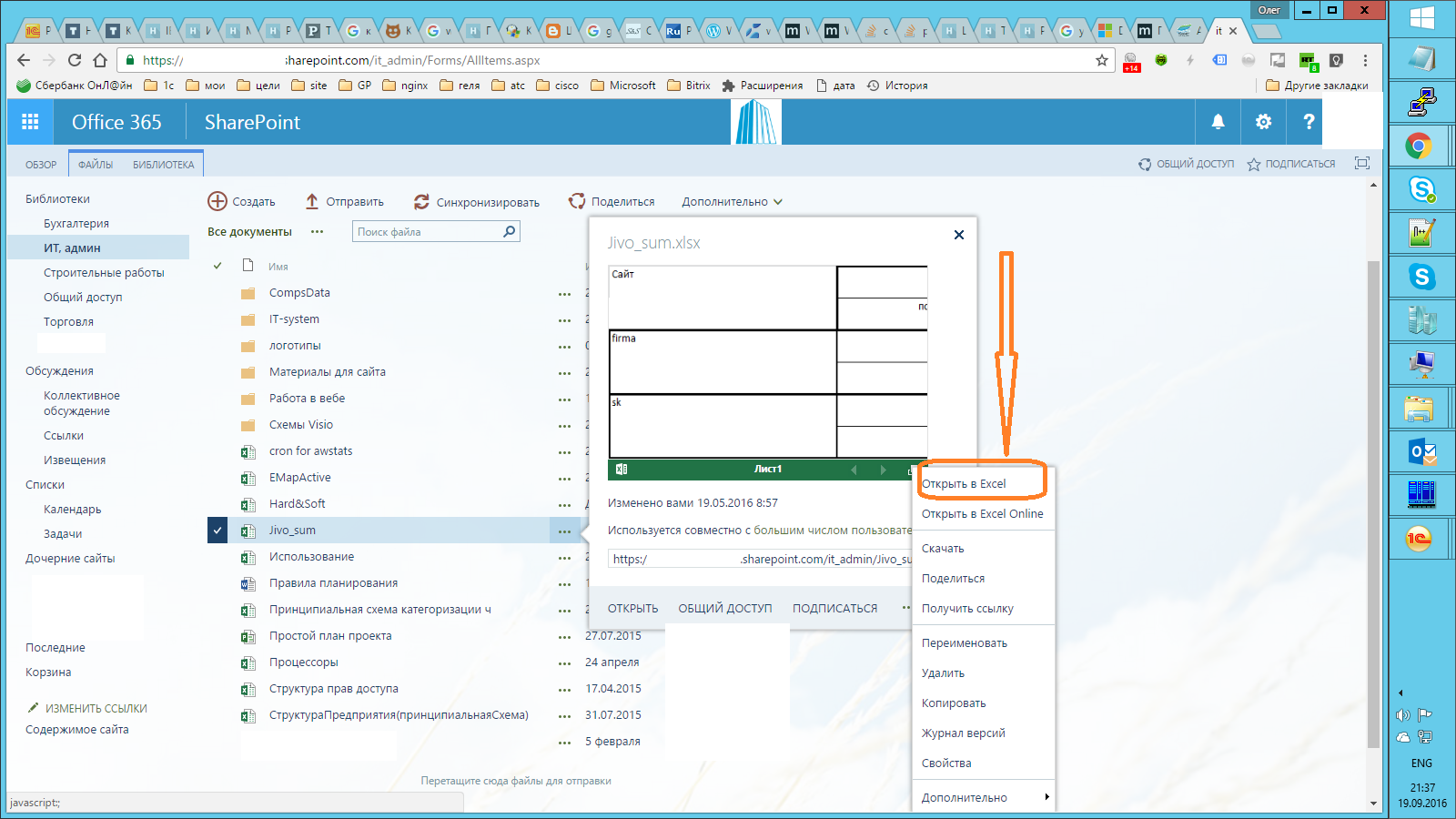
That's what I'm talking about. I want something similar, but from my storage and not raise sharepoint /
Pro SMB over VPN at the same time - it was already decided at one time and 4 years ago it worked quite well in similar parameters (soft client, server - piece of iron) and all the nuances of the scheme were recorded long ago to my Wiki. It's just that in compressed conditions I prefer the schemes that I have already implemented. I am not against WebDava, I will not be able to quickly delve into problems and solve them at a time when I do not have verified outcomes according to the solution.
1: We use OnlyOffice - it is the whole web, it is deployed on its server.
2: Use Citrix/QVD/Ulteo/invuka to launch desktop programs from a remote computer and see the HTML5 web console ...
Didn't find what you were looking for?
Ask your questionAsk a Question
731 491 924 answers to any question