Answer the question
In order to leave comments, you need to log in
How to launch a method of the second Activity, using a button on the first Activity?
I am creating an application in which I have embedded a QR-code scanner. I need to make it so that when a button is pressed on one Activity, a button is pressed on another Activity, or when a button is pressed on the first Activity, a scanner immediately opens on the second Activity. 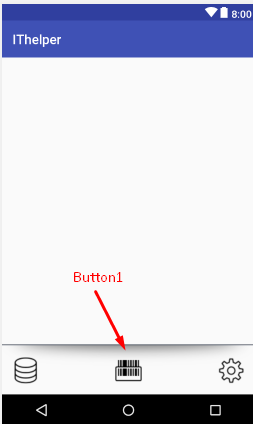
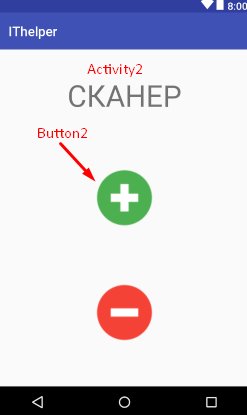
This is how I use an intent to navigate to another Activity:
ImageButton scannerButton;
@Override
protected void onCreate(Bundle savedInstanceState) {
super.onCreate(savedInstanceState);
setContentView(R.layout.activity_home);
scannerButton = (ImageButton) findViewById(R.id.scannerButton);
scannerButton.setOnClickListener(new View.OnClickListener() {
@Override
public void onClick(View v) {
Intent intent = new Intent(HomeActivity.this, ScannerActivity.class);
startActivity(intent);
}
});
}
}static final String ACTION_SCAN = "com.google.zxing.client.android.SCAN";
@Override
public void onCreate(Bundle savedInstanceState) {
super.onCreate(savedInstanceState);
setContentView(R.layout.activity_scanner);
}
// Запуск сканера qr-кода:
public void scanQR(View v) {
try {
// Запускаем переход на com.google.zxing.client.android.SCAN с помощью intent:
Intent intent = new Intent(ACTION_SCAN);
intent.putExtra("SCAN_MODE", "QR_CODE_MODE");
startActivityForResult(intent, 0);
} catch (ActivityNotFoundException anfe) {
// Предлагаем загрузить с Play Market:
showDialog(ScannerActivity.this, "Сканнер не найден", "Установить сканер с Play Market?", "Да", "Нет").show();
}
}
// alert dialog для перехода к загрузке приложения сканера:
private static AlertDialog showDialog(final Activity act, CharSequence title,
CharSequence message,CharSequence buttonYes, CharSequence buttonNo) {
AlertDialog.Builder downloadDialog = new AlertDialog.Builder(act);
downloadDialog.setTitle(title);
downloadDialog.setMessage(message);
downloadDialog.setPositiveButton(buttonYes, new DialogInterface.OnClickListener() {
public void onClick(DialogInterface dialogInterface, int i) {
// Ссылка поискового запроса для загрузки приложения:
Uri uri = Uri.parse("market://search?q=pname:" + "com.google.zxing.client.android");
Intent intent = new Intent(Intent.ACTION_VIEW, uri);
try {
act.startActivity(intent);
} catch (ActivityNotFoundException anfe) {
}
}
});
downloadDialog.setNegativeButton(buttonNo, new DialogInterface.OnClickListener() {
public void onClick(DialogInterface dialogInterface, int i) {
}
});
return downloadDialog.show();
}
// Обрабатываем результат, полученный от приложения сканера:
public void onActivityResult(int requestCode, int resultCode, Intent intent) {
if (requestCode == 0) {
if (resultCode == RESULT_OK) {
// Получаем данные после работы сканера и выводим их в Toast сообщении:
String contents = intent.getStringExtra("SCAN_RESULT");
String format = intent.getStringExtra("SCAN_RESULT_FORMAT");
Toast toast = Toast.makeText(this, "Содержание: " + contents + " Формат: " + format, Toast.LENGTH_LONG);
toast.show();
}
}
}
}Answer the question
In order to leave comments, you need to log in
When launching an activity through an Intent, you can pass data of the "key-value" type to it. In the launched activity, they can be received and processed.
Main activity:
Intent intent = new Intent(HomeActivity.this, ScannerActivity.class);
intent.putExtra("needScan", true);
startActivity(intent);Intent intent = getIntent();
if (intent.getBooleanExtra("needScan", false))
scanQR(null);Didn't find what you were looking for?
Ask your questionAsk a Question
731 491 924 answers to any question