Answer the question
In order to leave comments, you need to log in
How to integrate payment system into telegram bot in java?
I am writing a telegram bot in java and trying to implement a payment system. I ran into some problems, namely: Basically, all payment providers (Yukassa, Tinkoff, Sberbank, etc.) do not have an API for java, and this problem causes the next, more local one, these are payments 2.0 from telegrams. My attempt to insert this into my code failed, which is most likely due to my absent-mindedness and inattention. After inserting the payment code example into my own, I was expecting some errors related to SendResponse, bot.execute, chatID, pay(), and so on. It seems that I inserted the required library into maven, but the errors remained in place. 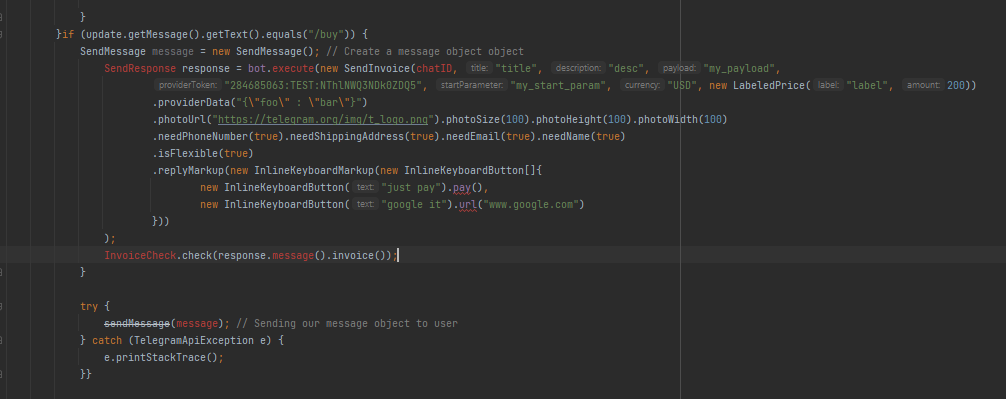 I know this is a tricky question for some, I burned out and got more distracted while making this bot. Do not judge strictly. ..
I know this is a tricky question for some, I burned out and got more distracted while making this bot. Do not judge strictly. ..
Here is the whole bot code
import java.io.*;
import org.telegram.telegrambots.api.methods.send.SendInvoice;
import org.telegram.telegrambots.api.methods.updatingmessages.EditMessageText;
import org.telegram.telegrambots.api.objects.payments.LabeledPrice;
import org.telegram.telegrambots.api.objects.replykeyboard.InlineKeyboardMarkup;
import org.telegram.telegrambots.api.objects.replykeyboard.ReplyKeyboardMarkup;
import org.telegram.telegrambots.api.objects.replykeyboard.buttons.InlineKeyboardButton;
import org.telegram.telegrambots.api.objects.replykeyboard.buttons.KeyboardRow;
import com.vdurmont.emoji.EmojiParser;
import org.alicebot.ab.*;
import org.telegram.telegrambots.bots.TelegramLongPollingBot;
import java.util.*;
import org.telegram.telegrambots.api.methods.send.SendMessage;
import org.telegram.telegrambots.api.objects.Update;
import org.telegram.telegrambots.exceptions.TelegramApiException;
import static java.lang.Math.toIntExact;
class BotHandler extends TelegramLongPollingBot
{
private static final boolean TRACE_MODE = false;
private final static int SIZE = 2000;
private String smiley_emoji = EmojiParser.parseToUnicode(":smiley:");
private String wink_emoji = EmojiParser.parseToUnicode(":wink:");
private String share_number_emoji = EmojiParser.parseToUnicode(":phone: share your number");
private String money_emoji = EmojiParser.parseToUnicode(":moneybag:");
static String botName = "super";
String response;
String textLine;
Bot bot;
Chat chatSession;
String resourcesPath;
public BotHandler()
{
String resourcesPath = getResourcesPath();
bot = new Bot("super", resourcesPath);
chatSession = new Chat(bot);
bot.brain.nodeStats();
MagicBooleans.trace_mode = TRACE_MODE;
}
public void onUpdateReceived(Update update)
{
if (update.hasMessage() && update.getMessage().hasText()) {
String textLine = update.getMessage().getText();
long chat_id = update.getMessage().getChatId();
if ((textLine == null) || (textLine.length() < 1))
textLine = MagicStrings.null_input;
String request = textLine;
///////Just for Log memes :p Disabled by default
if (MagicBooleans.trace_mode)
System.out.println("STATE=" + request + ":THAT=" + ((History) chatSession.thatHistory.get(0)).get(0) + ":TOPIC=" + chatSession.predicates.get("topic"));
else if (request.equals("/start")) {
response=" ";
SendMessage message = new SendMessage() // Create a message object object
.setChatId(chat_id)
.setText("Hello!");
// Create ReplyKeyboardMarkup object
ReplyKeyboardMarkup keyboardMarkup = new ReplyKeyboardMarkup();
keyboardMarkup.setResizeKeyboard(true);
// Create the keyboard (list of keyboard rows)
List<KeyboardRow> keyboard = new ArrayList<>();
// Create a keyboard row
KeyboardRow row = new KeyboardRow();
// Set each button, you can also use KeyboardButton objects if you need something else than text
row.add("/Email");
row.add("/Buy");
// Add the first row to the keyboard
keyboard.add(row);
keyboardMarkup.setKeyboard(keyboard);
// Add it to the message
message.setReplyMarkup(keyboardMarkup);
try {
sendMessage(message); // Sending our message object to user
} catch (TelegramApiException e) {
e.printStackTrace();
}
}
else if(request.contains("/Email") ||request.contains("/Buy")) {
{
response=" ";
if (update.getMessage().getText().equals("/Email")) {
SendMessage message = new SendMessage() // Create a message object object
.setChatId(chat_id)
.setText("Thank you so much for leaving feedback on me. It means a lot to my creators and to me.");
InlineKeyboardMarkup markupInline = new InlineKeyboardMarkup();
List<List<InlineKeyboardButton>> rowsInline = new ArrayList<>();
List<InlineKeyboardButton> rowInline = new ArrayList<>();
rowInline.add(new InlineKeyboardButton().setUrl("https://mail.google.com").setCallbackData("Feed Back").setText("Email"));
// Set the keyboard to the markup
rowsInline.add(rowInline);
// Add it to the message
markupInline.setKeyboard(rowsInline);
message.setReplyMarkup(markupInline);
try {
sendMessage(message); // Sending our message object to user
} catch (TelegramApiException e) {
e.printStackTrace();
}
}
}if (update.getMessage().getText().equals("/Buy")) {
SendMessage message = new SendMessage(); // Create a message object object
SendResponse response = bot.execute(new SendInvoice(chatID, "title", "desc", "my_payload",
"284685063:TEST:NThlNWQ3NDk0ZDQ5", "my_start_param", "USD", new LabeledPrice("label", 200))
.providerData("{\"foo\" : \"bar\"}")
.photoUrl("https://telegram.org/img/t_logo.png").photoSize(100).photoHeight(100).photoWidth(100)
.needPhoneNumber(true).needShippingAddress(true).needEmail(true).needName(true)
.isFlexible(true)
.replyMarkup(new InlineKeyboardMarkup(new InlineKeyboardButton[]{
new InlineKeyboardButton("just pay").pay(),
new InlineKeyboardButton("google it").url("www.google.com")
}))
);
InvoiceCheck.check(response.message().invoice());
}
try {
sendMessage(message); // Sending our message object to user
} catch (TelegramApiException e) {
e.printStackTrace();
}}
} else if (update.hasCallbackQuery()) {
// Set variables
String call_data = update.getCallbackQuery().getData();
long message_id = update.getCallbackQuery().getMessage().getMessageId();
long chat_id1 = update.getCallbackQuery().getMessage().getChatId();
response=" ";
if (call_data.equals("Email")) {
String answer = "Updated message text";
EditMessageText new_message = new EditMessageText()
.setChatId(chat_id1)
.setMessageId(toIntExact(message_id))
.setText(answer);
try {
editMessageText(new_message);
} catch (TelegramApiException e) {
e.printStackTrace();
}
}
}else if(request.equals("/help"))
{
response="What's wrong man? ";
}
else
{
response = chatSession.multisentenceRespond(request);
if(response.contains("<"))
{
response="Sorry, there was some error! "+ wink_emoji;
}
}
SendMessage message = new SendMessage().setChatId(chat_id).setText(response);
try {
execute(message);
}
catch (TelegramApiException e)
{
e.printStackTrace();
}
}
}
public String getBotUsername()
{
return "Talk_to_me_Bot";
}
@Override
public String getBotToken()
{
return "170925sdzxfhcgvfgcdxy34567-sdvhgsdcwcw";
}
private static String getResourcesPath()
{
File currDir = new File(".");
String path = currDir.getAbsolutePath();
path = path.substring(0, path.length() - 2);
System.out.println(path);
String resourcesPath = path + File.separator + "src" + File.separator + "main" + File.separator + "resources";
return resourcesPath;
}
}Answer the question
In order to leave comments, you need to log in
Didn't find what you were looking for?
Ask your questionAsk a Question
731 491 924 answers to any question