Answer the question
In order to leave comments, you need to log in
How to install Syntaxhighlighter plugin for CKeditor on drupal 7?
Tell me how to install the plugin ckeditor.com/addon/syntaxhighlight for ckeditor.
I tried a bunch of options, but the {code} button did not appear. At the same time, in the list of plugins in the ckeditor setting, syntaxhighlight is displayed and the checkbox is checked.
In fact, I thought that having built myself ckeditor.com/builder ckeditor with the necessary plugins, I will install it once and forget it, but the additional plugins in the assembly I compiled do not work.
According to this dock docs.ckeditor.com/#!/guide/dev_installation is also not clear, well, I downloaded, copied, opened http:///ckeditor/samples/index.html and what? in the modules, then ckeditor did not appear from this.
Please explain how to do it.
PS I'm a noob in Drupal
Answer the question
In order to leave comments, you need to log in
Nikit Khaner Have you tried any of these instructions yourself? Firstly, they are all different, Secondly, the third link. I tried the instructions on the first link even before I came here with a question. I tried again, but the button did not appear.
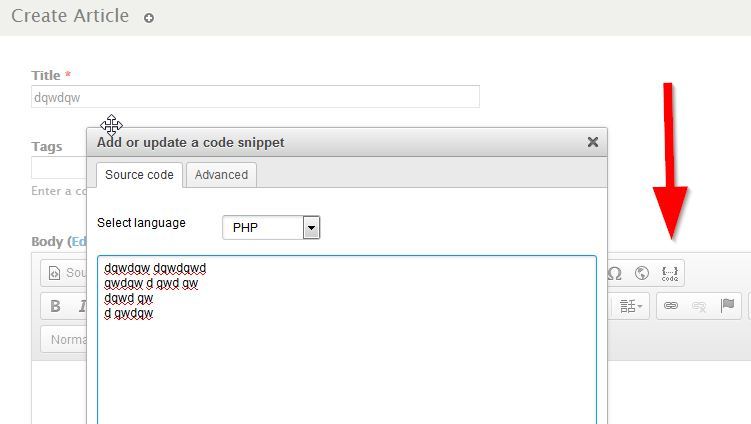
here using the 3rd link https://www.drupal.org/sandbox/eduardoa/2157351 - enabled the plugin automatically, without problems on pure Drupal 7 + CKeditor.
Because this module is in the sandbox (under development), then you can’t just download it, you need to use git clone, if you can’t, I can send the archive privately.
ps Without this module also included using articles, there were no particular problems...
Didn't find what you were looking for?
Ask your questionAsk a Question
731 491 924 answers to any question