Answer the question
In order to leave comments, you need to log in
How to install Python 2.7.11 on Windows Server 2008 R2?
Can't install Python 2.7.11 (2.7.10) on Windows Server 2008 R2
I get error: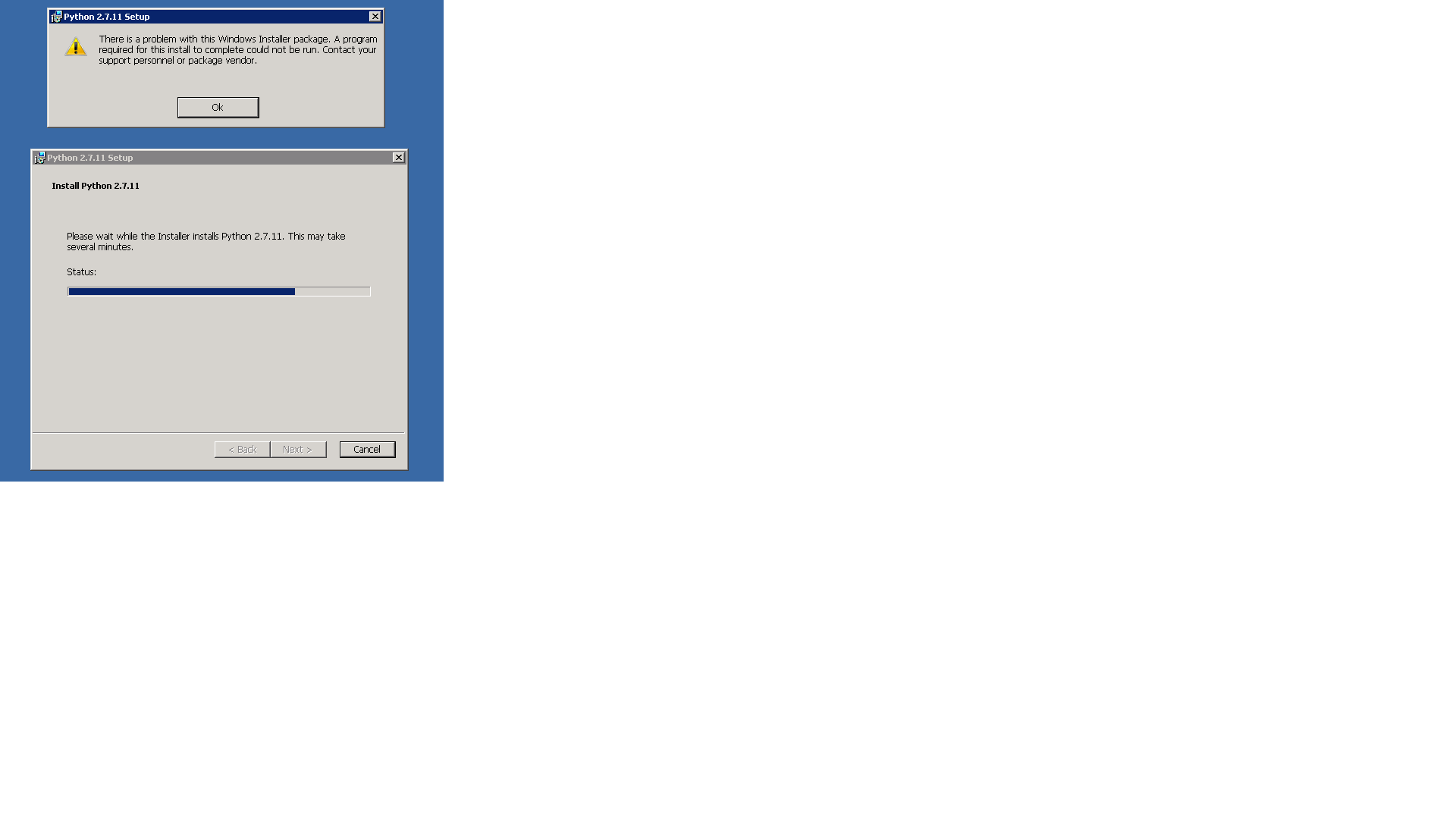
Answer the question
In order to leave comments, you need to log in
Found a solution: disable the PIP partition before installing (do not install PIP)
Or put this https://www.microsoft.com/en-us/download/details.a... first and have no problem.
I was helped in this problem by installing the full set of Microsoft Visual C ++. In general, it seems like only 2008 is enough. There is an error in the log indicating a specific problem "Error creating activation context for 'C:\Python27\python.exe'. Dependent assembly 'Microsoft.VC90.CRT...' not found."
Didn't find what you were looking for?
Ask your questionAsk a Question
731 491 924 answers to any question