Answer the question
In order to leave comments, you need to log in
How to install network adapter driver in Ubuntu?
There is a Lenovo B590 laptop, a native network adapter (the drivers are installed and everything works). I decided to connect another network adapter for some experiments (there was a slot next to my native network adapters and I connected the second one there, I don’t take out the first one), I switched them to the new wifi wires (white and black). I thought the network connection will determine itself and the drivers will download themselves, but no. She does not see the WIFI network! Here is the question: how to do it?
PS model: 512AG_MMW
Output from ifconfig -a 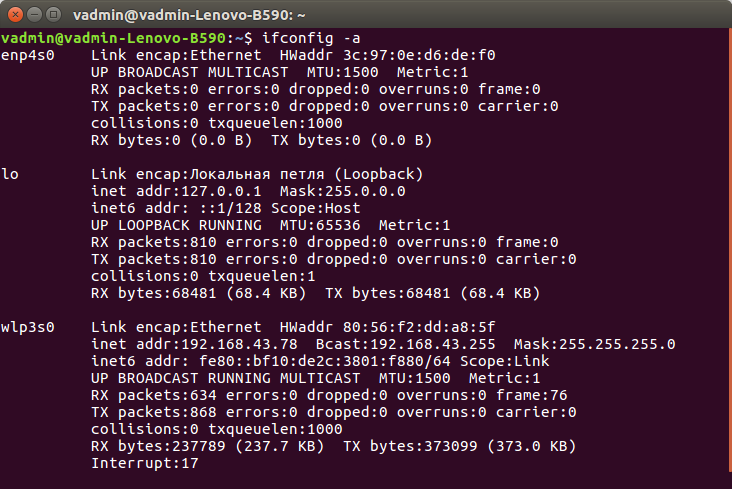
Output from rfkill list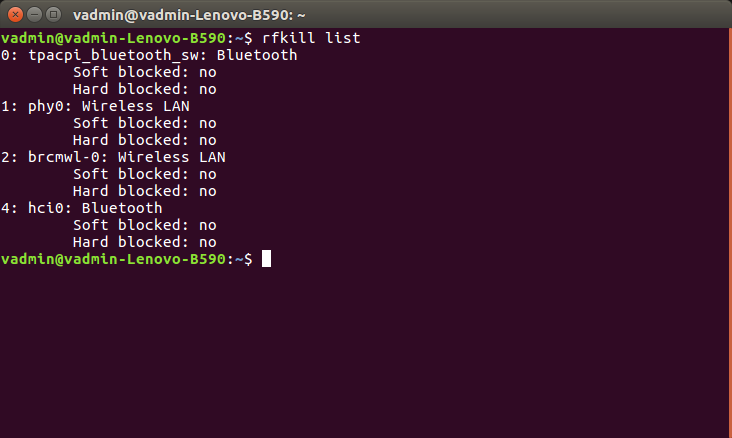
Answer the question
In order to leave comments, you need to log in
This is Linux, not Windows, no need to download drivers. Iron support lives in the core. If you do not know the name of the module and cannot load it with the modprobe command, then simply reboot the laptop with the network card plugged in, you will have an interface.
Please post the output of the `rfkill list` command.
You can read the manual and you will probably understand what to do next: www.oldnix.org/rfkill
I will add that there are a lot of oddities and incomprehensible blunts either by the OS, or BIOS / EFI, or by the vendor (manufacturer). The hard block state of the device sometimes helps to reset only a full CMOS reset (or what is reset by juggling the clock battery?), I had this at least twice.
UPD: now I'm convinced that it was with the B590 that only the de-energizing of the CMOS helped me.
First, lspsi -k and look for this card in the output.
If there is no card at all, BIOS blocks it. Because there is a white list of allowed wireless devices.
If there is, but "Kernel driver in use" does not show anything, then there really is no driver, you should look for it (first, just check the proprietary drivers tab in System Settings - Programs and Updates) using letters like 00:00.0 at the beginning of the line from lspci.
If there is an indication of a specific driver - there is not enough firmware, we look in dmesg for the corresponding curses.
Didn't find what you were looking for?
Ask your questionAsk a Question
731 491 924 answers to any question