Answer the question
In order to leave comments, you need to log in
How to install Linux Mint alongside Windows 8?
Hello! I'm trying to install Linux Mint 19 for the first time. WIndows 8 is already installed on my laptop (Acer e5-771g-55vp). I downloaded Mint from the official site. I made a bootable flash drive using rufus-3.3. In bios I set boot mode - legacy and boot from usb. When I reboot, the Mint splash screen appears, and then this inscription. 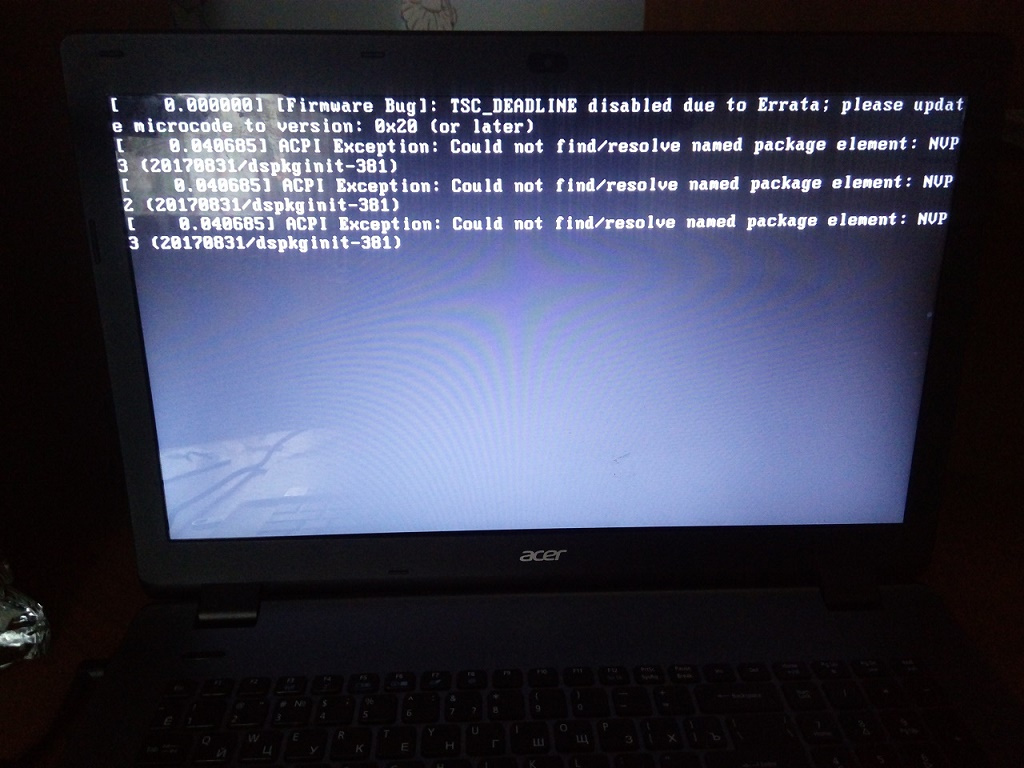
I understand that the loader cannot find some files, but how to find them is not clear. Tell me please.
PS. The picture is not inserted here. So I'll write the text:
ACPI Exception: Could not find/resolve named package element: NVP (20170831/dspkginit-381) The
picture can be opened via "open picture in new tab".
Answer the question
In order to leave comments, you need to log in
Didn't find what you were looking for?
Ask your questionAsk a Question
731 491 924 answers to any question