Answer the question
In order to leave comments, you need to log in
How to install Like button from Facebook?
Good afternoon.
Please help me figure out how to install the Like button from Facebook.
The documentation says that the button is set as follows
<!DOCTYPE html PUBLIC "-//W3C//DTD XHTML 1.0 Strict//EN" "http://www.w3.org/TR/xhtml1/DTD/xhtml1-strict.dtd">
<html>
<head>
<meta property="og:title" content="Тест заголовка" />
<meta property="og:type" content="" />
<meta property="og:url" content="http://www.имя_сайта.com/news/show/id/235" />
<meta property="og:image" content="http://www.имя_сайта.com/img/news/235/йа_картинко.jpg" />
<meta property="og:site_name" content="Имя сайта" />
<meta property="fb:admins" content="циферки" />
<div id="fb-root"></div>
<script>(function(d, s, id) {
var js, fjs = d.getElementsByTagName(s)[0];
if (d.getElementById(id)) return;
js = d.createElement(s); js.id = id;
js.src = "//connect.facebook.net/ru_RU/all.js#xfbml=1";
fjs.parentNode.insertBefore(js, fjs);
}(document, 'script', 'facebook-jssdk'));</script>
</head>
<body>
<div class="fb-like" data-href="http://www.имя_сайта.com/news/show/id/235" data-send="false" data-layout="button_count" data-width="450" data-show-faces="true"></div>
</body>
</html>
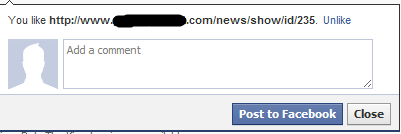
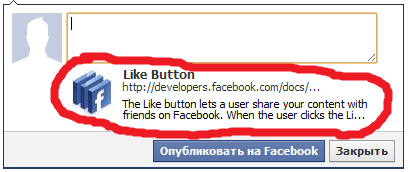
Answer the question
In order to leave comments, you need to log in
Didn't find what you were looking for?
Ask your questionAsk a Question
731 491 924 answers to any question