Answer the question
In order to leave comments, you need to log in
How to install Great Suspender for Chrome from Github?
For example, this version (in recent discussions it says that a bug has been fixed there and icons are displayed) - https://github.com/wylie39/Thesuspender . Found this information from the link: https://github.com/greatsuspender/thegreatsuspender... .
Anticipating advice to read the instructions there, I will say that I do not fully understand how to do this. Downloading the file, I get the following folder (in the screenshot). 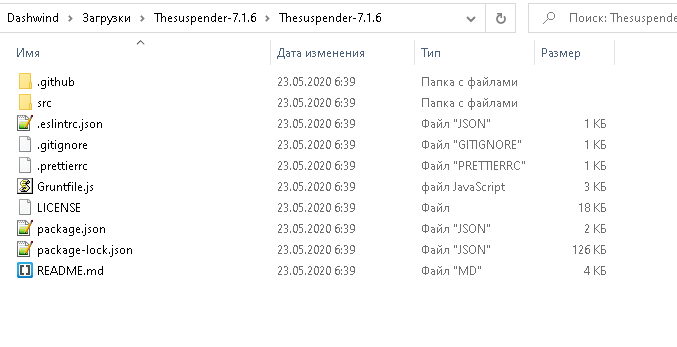
And when I try to install in developer mode, I get an error that there is no manifest there.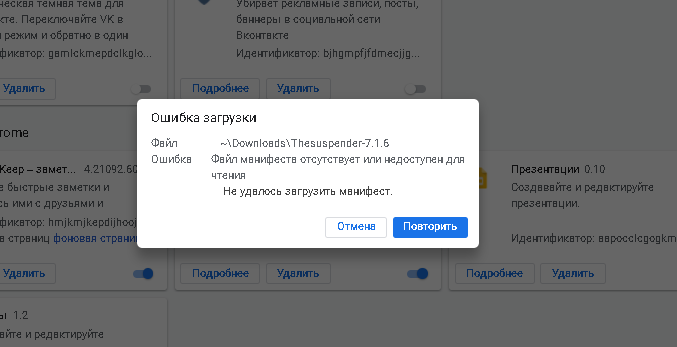
Answer the question
In order to leave comments, you need to log in
Install Node.js, install grunt-cli globally:
npm i -g grunt-cli
npm install
npm run generate key
npm run build
Primary also throws the same error when installing (download unpacked extension) https://github.com/aciidic/thegreatsuspender-notrack
Didn't find what you were looking for?
Ask your questionAsk a Question
731 491 924 answers to any question