Answer the question
In order to leave comments, you need to log in
Answer the question
In order to leave comments, you need to log in
It is best to install directly through the terminal. There will be fewer errors.
And so:
1) To connect modules, go to File->Settings->Interpreter
2) Find the "+" icon
3) We are looking for the desired module, install it. We confirm the changes, reboot with the PyCharm update settings
3) Done!)
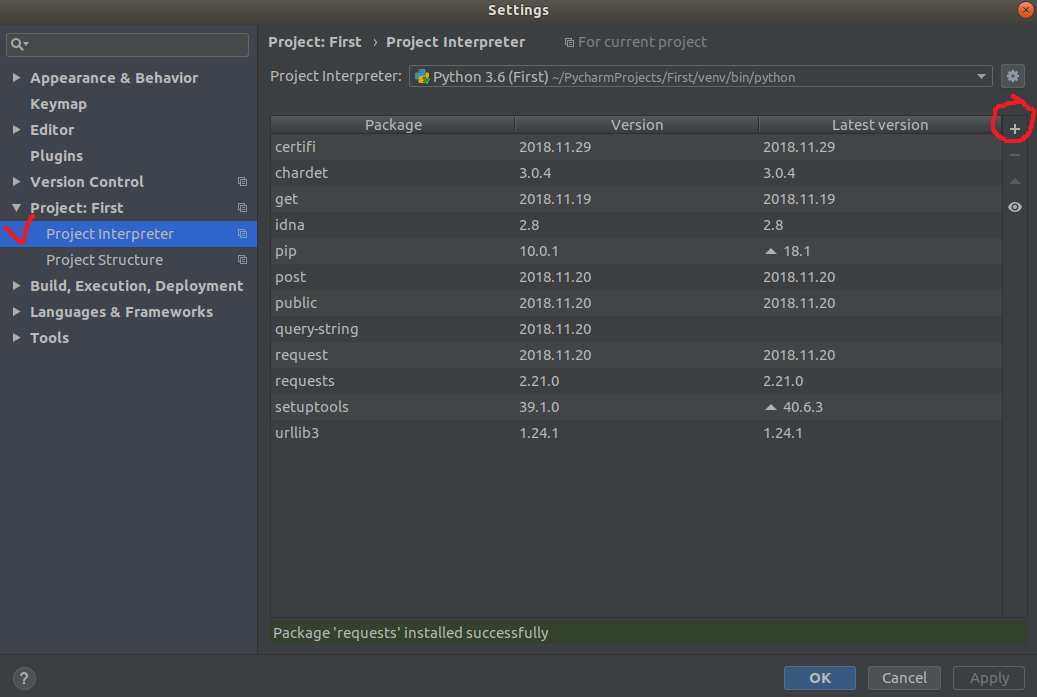
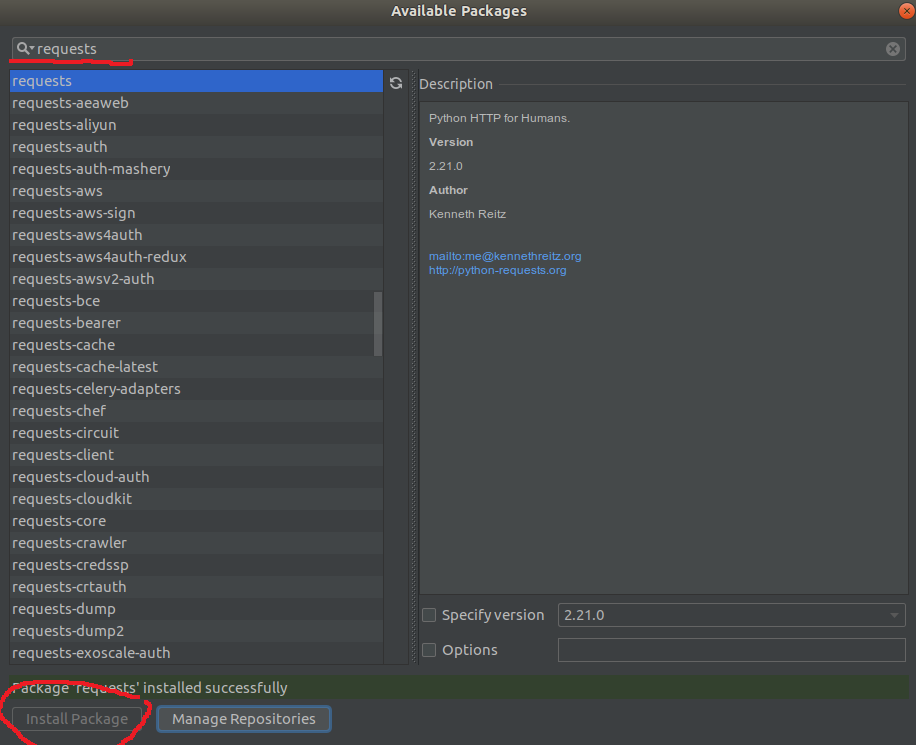
Didn't find what you were looking for?
Ask your questionAsk a Question
731 491 924 answers to any question