Answer the question
In order to leave comments, you need to log in
How to increase system font in Mac OS X 10.6?
It's hard to believe, but in 2010 in the Most Advanced OS In The World (as it is positioned) there is no way to change the system font size. It is chosen by the World's Best UI Experts once and for all - for any resolution and monitor, and is not subject to change. No way.
Yes, what is done in two other popular operating systems in two clicks is a forbidden pleasure for Mac users.
As a result, I have to break my eyes on my iMac 27 "with a resolution of 2560x1440. And there are a lot of people like me on the forums. It is possible to change the font size only in the Finder (what the heck?)
Does anyone know other ways to do the impossible? need, thanks.
Answer the question
In order to leave comments, you need to log in
The TinkerTool System has this option:
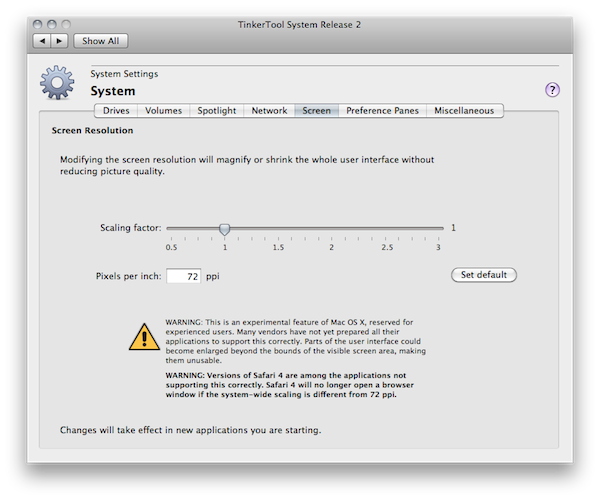
The result, to be honest, is not happy (my window elements move out, the separators in the menu sometimes creep).
Changing the screen resolution - scaling, blurring the fonts, but I found a way to increase the fonts, but it's a very strange way and only works in the case of a macbook pro retina + thunderbolt display. We connect the laptop to the monitor, turn on the screen repeat mode, then open the menu again (for some reason, only this way) and select the mode - the best for retina laptop. The monitor shudders and switches to the resolution of the laptop screen - all fonts, including system fonts, double in size and the eyes relax with happiness. the downside of not being able to use the whole screen is a laptop aspect, but it's a minor thing compared to the pleasure of crisp, large fonts. This does not work on a Mac mini. On poppy pro - too, alas.
Didn't find what you were looking for?
Ask your questionAsk a Question
731 491 924 answers to any question