Answer the question
In order to leave comments, you need to log in
How to include ngx_http_perl_module?
Good evening!!! I wanted to connect the ngx_http_perl_module module, I tried different instructions, but every time I get some kind of error, can you recommend a good article on installing the module in nginx?
Even in the nginx manual it says
This module is not built by default and must be allowed to be built using the --with-http_perl_module configuration parameter.
Answer the question
In order to leave comments, you need to log in
It's long enough to explain here, but still.
1) https://nginx.org/ we look at the latest version of nginx 
2) in the console we go to some directory cd /home
3) we download and unzip the downloaded nginx
wget http://nginx.org/download/nginx-1.19.7.tar.gz
tar -zxvf nginx-1.19.7.tar.gz && cd nginx-1.19.7./configure -help |lessapt-get install -y libpcre++-devapt-get install -y libssl-dev./configure --prefix=/etc/nginx --sbin-path=/usr/sbin/nginx --conf-path=/etc/nginx/nginx.conf --error-log-path=/var/log/nginx/error.log --http-log-path=/var/log/nginx/access.log --pid-path=/var/run/nginx.pid --lock-path=/var/run/nginx.lock --http-client-body-temp-path=/var/cache/nginx/client_temp --http-proxy-temp-path=/var/cache/nginx/proxy_temp --http-fastcgi-temp-path=/var/cache/nginx/fastcgi_temp --user=nginx --group=nginx --without-http_autoindex_module --without-http_ssi_module --without-http_scgi_module --without-http_uwsgi_module --without-http_geo_module --without-http_split_clients_module --without-http_memcached_module --without-http_empty_gif_module --without-http_browser_module --with-http_ssl_module --with-http_v2_module --with-http_realip_module --with-http_mp4_module --with-http_auth_request_module --with-http_stub_status_module --with-http_random_index_module --with-http_gunzip_module --with-threads --with-http_perl_module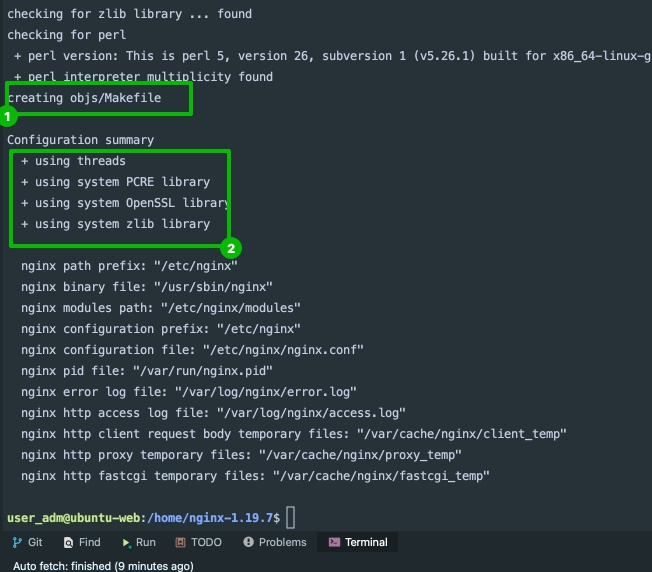
make && make installsudo apt-get remove nginx*
sudo apt-get purge nginx*sudo apt-get install build-essential libgl1-mesa-dev
sudo apt-get install libgl-dev libglu-dev
sudo apt-get install libperl-dev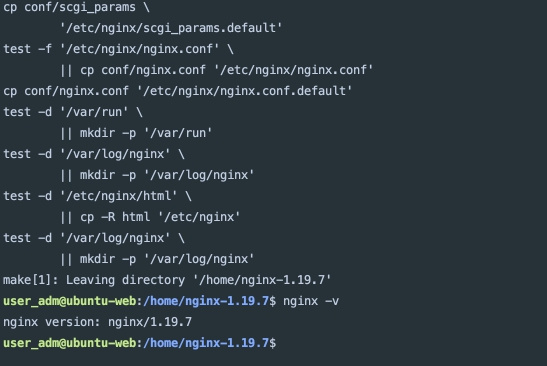
mkdir /var/cache/nginx && mkdir /etc/nginx/conf/ && mkdir /etc/nginx/sites-enabled/ && mkdir /etc/nginx/sites-available/ && mkdir /etc/nginx/common/useradd -s /usr/sbin/nologin nginx
ln -s /usr/sbin/nginx /bin/nginxsystemctl enable nginx.service
systemctl start nginx.servicesystemctl status nginx
nginx -vDidn't find what you were looking for?
Ask your questionAsk a Question
731 491 924 answers to any question