Answer the question
In order to leave comments, you need to log in
Answer the question
In order to leave comments, you need to log in
I would advise using a connection package, in different formats.
Compilation is very simple https://fontie.pixelsvsbytes.com/webfont-generator
Choose: Formats check TrueType Font.
After that, upload any of the downloaded fonts (format is not important) by clicking on the link above "Add your font files (or just drop them on the page)". Click "Generate & download your @font-face package" and download the archive with the generated fonts.
Next step: Open the archive and copy all the fonts (.ttf, .eot, .svg, .woff and .woff2) into the project directory into the fonts folder. In the downloaded archive, open the *.css file, it's the only one there and copy the style for the font into a separate font style file (usually the _fonts.sass file) connected to the main style file, for example like this: 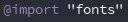
Connection kit example:
(copy to _fonts.sass file) the structure can change based on the name of your font.
This method is universal and more saturated for work, it is more cross-browser. Font integration - as usual.
Create a font face rule. Embedded OpenType, WOFF2, WOFF, TrueType, and SVG files are automatically sourced.
@include font-face(Samplino, fonts/Samplino);
Rendered as CSS:
@font-face {
font-family: "Samplino";
src: url("fonts/Samplino.eot?") format("eot"),
url("fonts/Samplino.woff2") format("woff2"),
url("fonts/Samplino.woff") format(" woff"),
url("fonts/Samplino.ttf") format("truetype"),
url("fonts/Samplino.svg#Samplino") format("svg");
}
Didn't find what you were looking for?
Ask your questionAsk a Question
731 491 924 answers to any question