Answer the question
In order to leave comments, you need to log in
How to improve thumbnail quality in wordpress (shortcode ultimate)?
Thumbnails in the shortcode ultimate gallery are displayed worse than they actually are, for comparison I am attaching a screen:
decartdesign.tmweb.ru/raboty/izumrud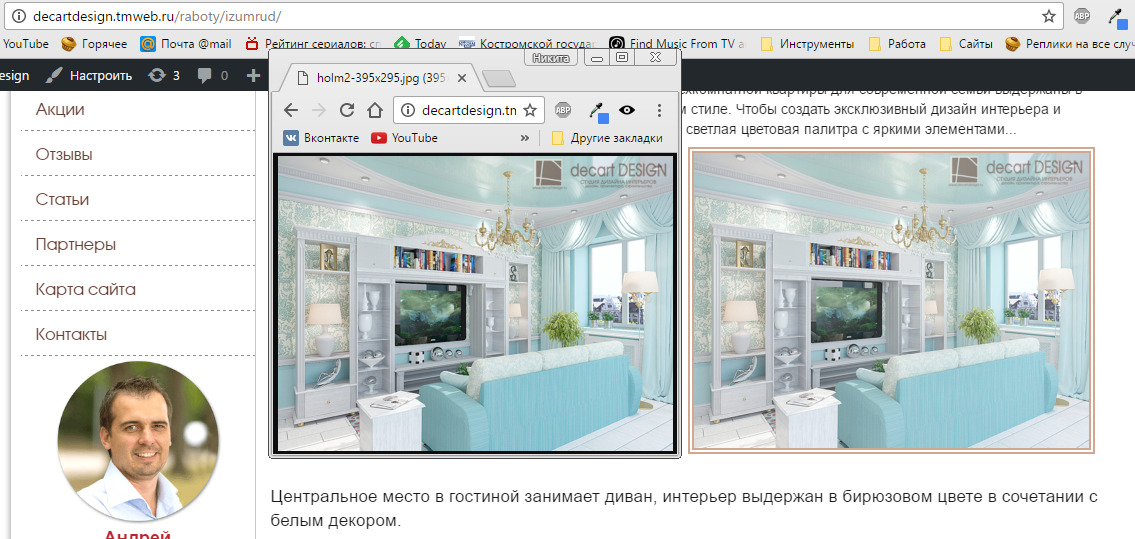
The thumbnail itself is generated in good quality, but is displayed in a completely different way, how to fix this problem?
Answer the question
In order to leave comments, you need to log in
how to fix this problem?
<img src="http://decartdesign.tmweb.ru/wp-content/uploads/2017/03/holm1-395x295.jpg" alt="holm1" style="width: 393px; height: 293px;" width="395" height="295">I found only a bad solution ( I
save the image, increasing it by a factor of 1.6
For example, if I need to get an image of 600 by 500 pixels, I create it pre-scaled (960 by 800). In this case, the display is also worse, but better than with the original 600 by 500.
Of course, this increases the size of the image, the size of the page itself.Plus, Google screams that images can be compressed better, but it allows you to achieve an acceptable and desired quality.
Didn't find what you were looking for?
Ask your questionAsk a Question
731 491 924 answers to any question