Answer the question
In order to leave comments, you need to log in
How to improve image quality in Firefox when zooming in on a page?
I have scaling set by default in all browsers (125%) - I'm not very big-eyed. I understand that the quality of rendering images will suffer in any case. But in Firefox, this scaling looks noticeably worse than in Google Chrome (I have Mac OS X, but there is a difference on Windows too) and this is the only reason that forces me to use the latter. Maybe there is some kind of miracle start key or some setting in about: config, no one knows?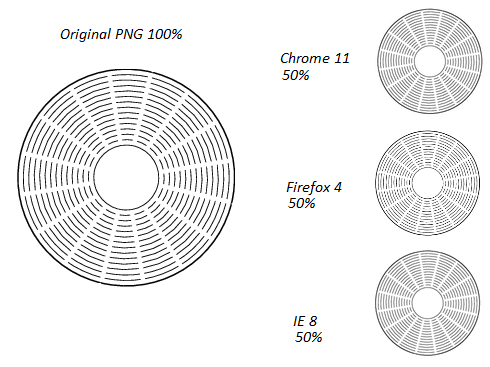
Answer the question
In order to leave comments, you need to log in
Hooray! This bug was closed not so long ago. Hung since 2009. Whether the fix has already been released or not, I can’t say.
bugzilla.mozilla.org/show_bug.cgi?id=486918
In general, the resampling method is written in css, but it can help
in the settings set to false
browser.enable_automatic_image_resizing
Or in View> zoom> text only.
or some plugin maybe
addons.mozilla.org/en/firefox/search/?q=zoom&appver=&platform=
Didn't find what you were looking for?
Ask your questionAsk a Question
731 491 924 answers to any question