Answer the question
In order to leave comments, you need to log in
How to import variable products?
Hello.
Such a problem - I created a test list of importing goods with variations (picture below), but a problem arises - after import, the goods were loaded, the attributes were added, but the "use attributes as variations" checkbox is not worth it, if it is set, then the attributes are without a name.
How to fix?
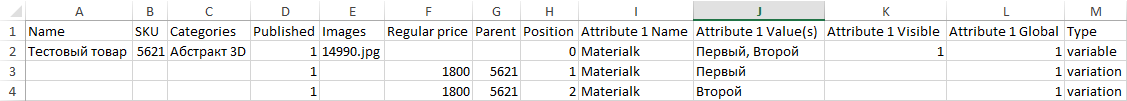
Answer the question
In order to leave comments, you need to log in
Also had a similar problem.
I did not find a solution, but there is a way out.
First, manually create all the attributes that are in the import file in the admin panel.
Then the import proceeds normally.
Didn't find what you were looking for?
Ask your questionAsk a Question
731 491 924 answers to any question