Answer the question
In order to leave comments, you need to log in
How to implement this on Bitrix?
Hello.
How to implement such tabs on Bitrix? I wrote this in js
$('.tabs__tab').click(function(){
var tab_id = $(this).attr('data-id');
$('.tabs__tab').removeClass('active');
$('.tabs__content').fadeOut();
$(this).addClass('active');
$("#"+tab_id).fadeIn();
})
function getSlider() {
$('.filterSlider__slider').slick({
slidesToShow: 1,
slidesToScroll: 1,
arrows: false,
dots: true
}).fadeIn();
}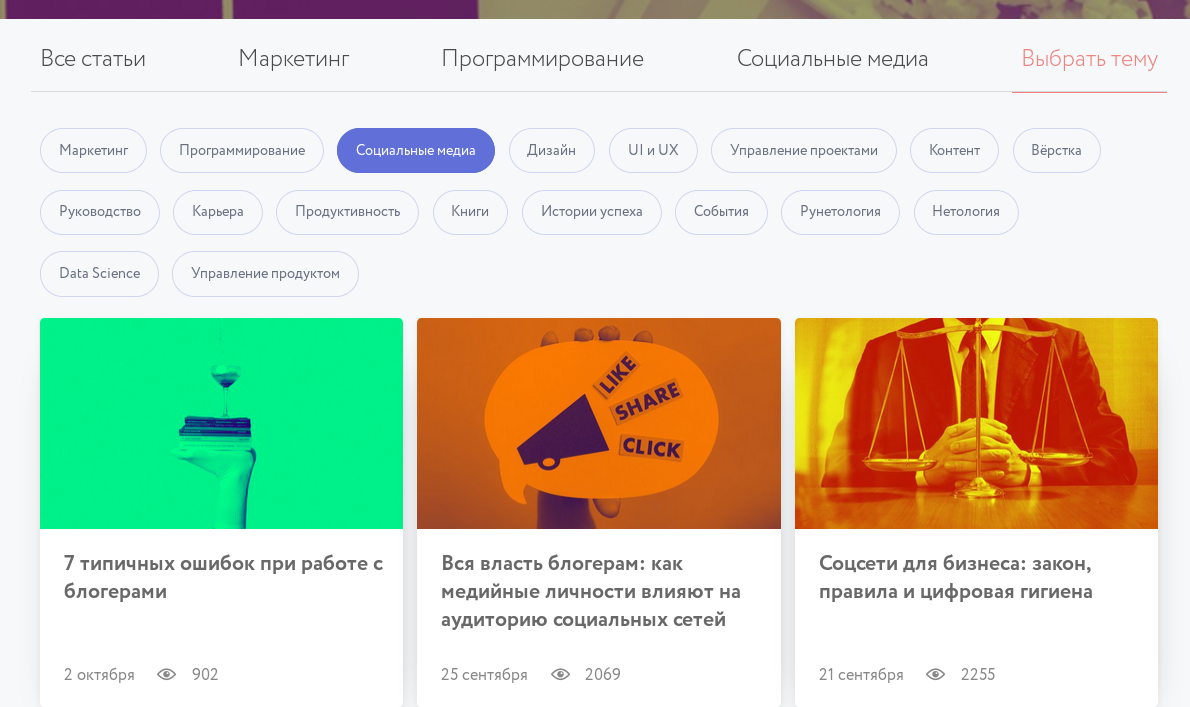
Answer the question
In order to leave comments, you need to log in
And what about Bitrix? You have a classic filter through JS, go through all the elements, after setting the characteristic you need in the data attribute, and show / hide the ones you need.
Or do you need something more difficult?
it would be more correct to use content loading here, since it feels like there is a lot of data on one tab ^ for this you don’t even have to write anything for each component, you can enable AJAX_MODE => Y
of course, this is the server side, and you already have a display in the browser
Didn't find what you were looking for?
Ask your questionAsk a Question
731 491 924 answers to any question