Answer the question
In order to leave comments, you need to log in
How to implement the animation of the language switching block?
In the upper right corner of the site there is a block for switching the language. It is necessary to make it so that after loading the page it hangs for 10 seconds, and then leaves to the right behind the viewport. And only a small part with "<" remained to stick out to open it and switch to another language. There are only two languages on the landing page, so there is no need for a menu. How to implement it? I want a pure css implementation. Code examples are very welcome.
<div class="langswitch">
<a href="/"><b>RUS</b></a>
</div>div.langswitch {
display: block;
text-align: center;
border: none;
border-radius: 4px;
padding: 5px 5px;
background: #0b77ce;
position: fixed;
right: 30px;
top: 30px;
-webkit-touch-callout: none;
-webkit-user-select: none;
-khtml-user-select: none;
-moz-user-select: none;
-ms-user-select: none;
user-select: none;div.langswitch a {
display: block;
height: 100%;
width: 100%;
color: #fff;
text-decoration: none;
}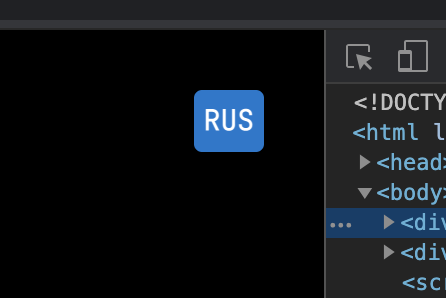
Answer the question
In order to leave comments, you need to log in
// элементу присвойте id="langswitch"
// таймаут на 10 сек
let langswitchTimeout = setTimeout(() => {
document.querySelector('#langswitch').classList.add('langswitch__hidden');
}, 10000);
// при наведении курсора - отменить скрытие
document.querySelector('#langswitch').addEventListener('mouseover', function () {
if (langswitchTimeout) clearTimeout(langswitchTimeout);
});
// скрыть/показать по клику на .langswitch__toggler
document.querySelector('#langswitch .langswitch__toggler').addEventListener('click', function (e) {
e.target.closest('.langswitch').classList.toggle('.langswitch__hidden');
});Didn't find what you were looking for?
Ask your questionAsk a Question
731 491 924 answers to any question