Answer the question
In order to leave comments, you need to log in
How to implement a character skin change?
In general, guys, tell me how you can implement a change in the 3D model of the cube. A skin is selected in the game menu and the selected one is written to PlayerPrefs.SetInt("Skin",n); where n is the skin number.
At the start of the level scene, one or another skin is activated depending on the value. That is, I have, as it were, prefabs of skins, in fact, they are all the same, only the model and some data are different. How can I change the 3D model itself so as not to cut down the prefab of the skin? This is what skins look like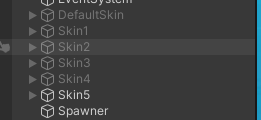
Answer the question
In order to leave comments, you need to log in
You can make one object and for it the base is an array of materials or meshes, depending on what you change. And substitute the right one. Ideally, store links to materials in an array so that they are not constantly loaded
Didn't find what you were looking for?
Ask your questionAsk a Question
731 491 924 answers to any question