Answer the question
In order to leave comments, you need to log in
How to highlight the ListBox element in WPF, relative to which the context menu opens?
I have a ListBox with many items. Each element is highlighted in a different color on hover. 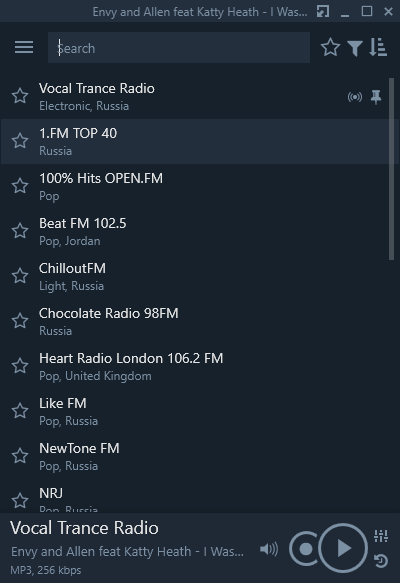
This is the result of a classic view trigger: 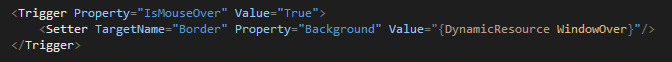
Each element has a context menu. 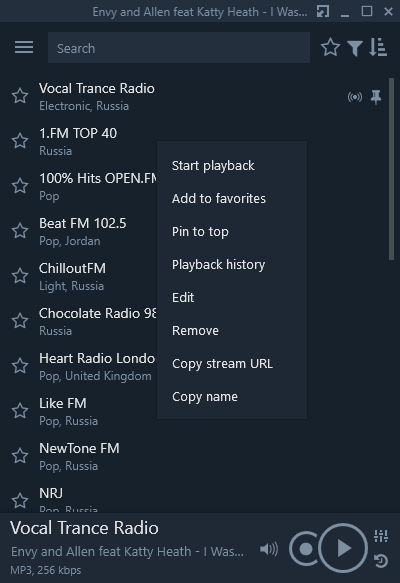
However, when this menu appears, the element is no longer highlighted in a different color. This is not the desired behaviour.
It should be like this: The 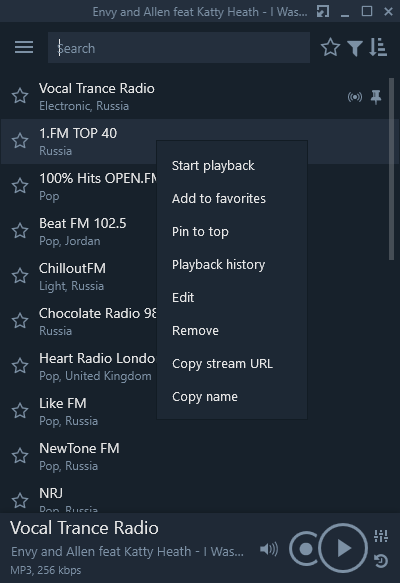 screenshot is the result of the Photoshop graphic editor.
screenshot is the result of the Photoshop graphic editor.
Actually the question is: is it possible to achieve such behavior in WPF when opening the context menu and how to do it?
Answer the question
In order to leave comments, you need to log in
Didn't find what you were looking for?
Ask your questionAsk a Question
731 491 924 answers to any question