Answer the question
In order to leave comments, you need to log in
How to highlight the current month through VBA?
Good afternoon, how in Excel using macros, depending on the active cell with a date, select the entire month corresponding to this date?
Example: In the screenshot, a cell with 09/08/2019 is selected, how to select a range with September using VBA?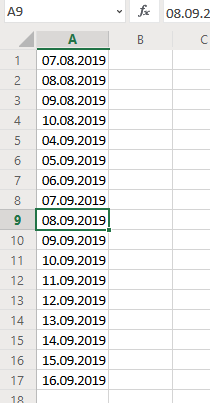
Answer the question
In order to leave comments, you need to log in
Didn't find what you were looking for?
Ask your questionAsk a Question
731 491 924 answers to any question