Answer the question
In order to leave comments, you need to log in
How to highlight only one menu item in vuetify?
This is how I display the menu:
<v-navigation-drawer v-model="drawer" app>
<v-list dense>
<v-list-item v-for="(item, i) in menu" :key="i" :to="item.path">
<v-list-item-action>
<v-icon>{{ item.icon }}</v-icon>
</v-list-item-action>
<v-list-item-content>
<v-list-item-title>
<router-link :to="item.path">{{ item.title }}</router-link>
</v-list-item-title>
</v-list-item-content>
</v-list-item>
</v-list>
</v-navigation-drawer>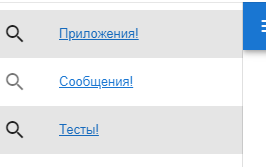
Answer the question
In order to leave comments, you need to log in
Try adding the exact attribute like this:
<v-list-item
v-for="(item, i) in menu"
:key="i"
:to="item.path"
exact
>Didn't find what you were looking for?
Ask your questionAsk a Question
731 491 924 answers to any question