Answer the question
In order to leave comments, you need to log in
How to highlight errors in the project browser in IDEA?
Good afternoon, tell me how you can do it so that scripts and packages with errors are highlighted in the project in the code browser.
Now, if I enter the script with an explicit error, it highlights it for me.
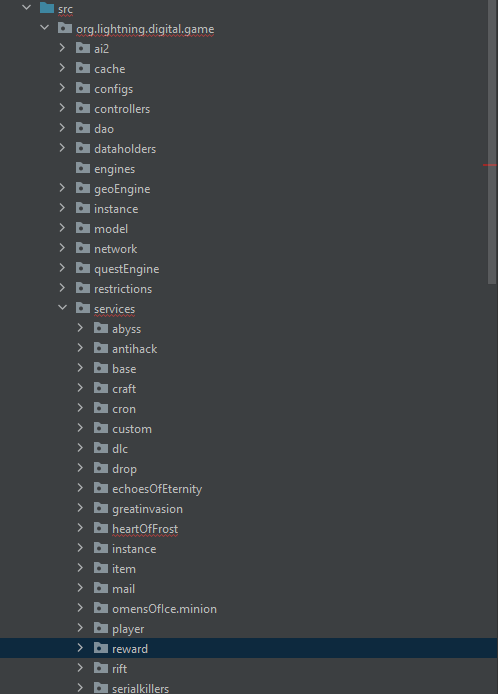
There are 5 errors in the project besides this one, but they do not highlight.
In Eclipse, the backlight works, and everything shows fine
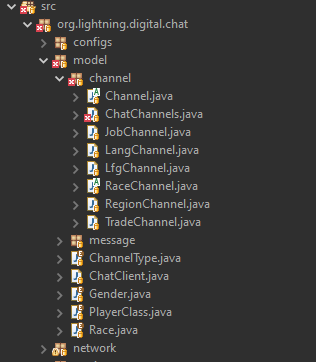
. Maybe you need some kind of plugin for IDEA?
Answer the question
In order to leave comments, you need to log in
It was necessary to enable automatic assembly of the project. It's decided.
Didn't find what you were looking for?
Ask your questionAsk a Question
731 491 924 answers to any question