Answer the question
In order to leave comments, you need to log in
How to hide the results of formulas in excel if no values have been entered yet?
How to leave empty values of cells where there is not yet all the data for the formula? For example, in cell E114, the correct value will be when cell D114 is filled, and it will be filled, for example, tomorrow. How to not show the values of these incorrect results until the values are entered in the required cells for the calculation by the formula?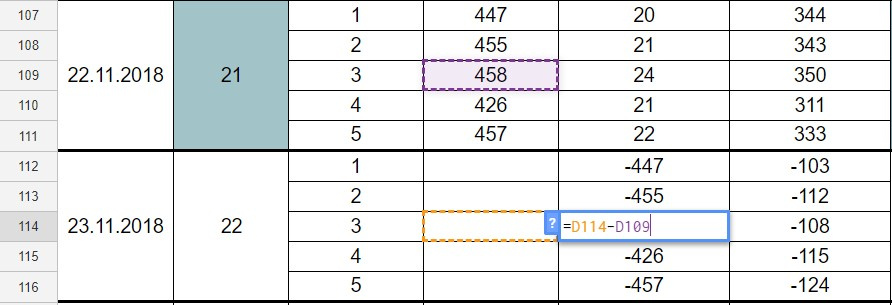
Answer the question
In order to leave comments, you need to log in
change the formula so that it checks the state of the cell and displays accordingly. result
for example: IF(D114="";"";D114-D109)
Didn't find what you were looking for?
Ask your questionAsk a Question
731 491 924 answers to any question