Answer the question
In order to leave comments, you need to log in
How to hide the navigation menu in the product card and the "update cart" button?
Good afternoon! How can I hide the navigation menu

AND the "update cart" button in the cart design.
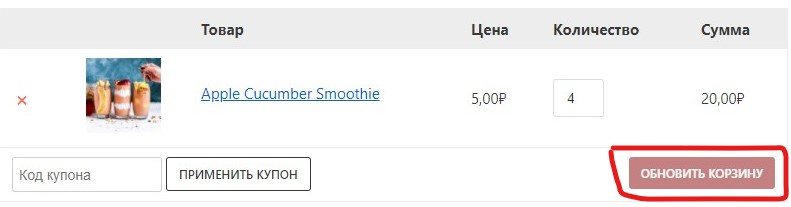
Tried by injecting code in style.css
.woocommerce-pagination {
display: none;
}table.cart td.actions input.button:nth-child(2){
display: none !important;
}Answer the question
In order to leave comments, you need to log in
- bread crumbs in the product card
add_action( 'init', 'qna_remove_wc_breadcrumbs' );
function qna_remove_wc_breadcrumbs() {
remove_action( 'woocommerce_before_main_content', 'woocommerce_breadcrumb', 20);
}Didn't find what you were looking for?
Ask your questionAsk a Question
731 491 924 answers to any question