Answer the question
In order to leave comments, you need to log in
How to hide the div block of the "Bookmarks" "Comparison" counter if the value is zero?
Hello everyone, please tell me how can I hide the div block of the counter Wish list, comparison if the value is zero? 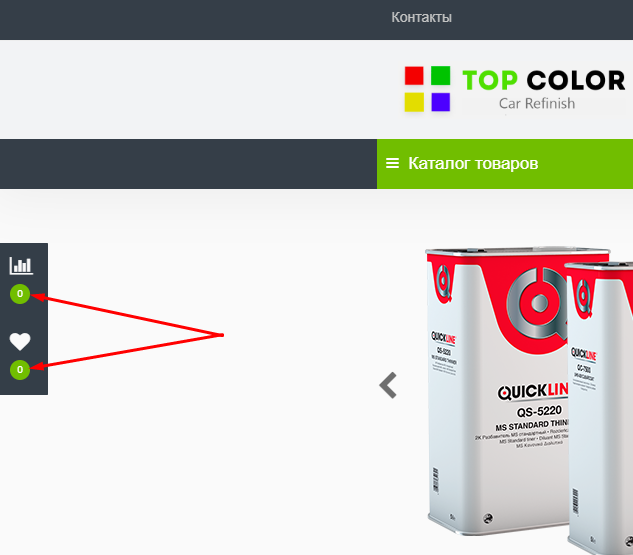
here is the code
<?php if ($rev_lang || $rev_curr || $rev_srav || $rev_wish || $rev_acc) { ?>
<div class="top-links verh nav pull-right <?php if ((count($informations) + count($revtheme_header_links)) > 4) { ?>text_ico_skrit<?php } ?>">
<ul class="list-inline">
<?php if ($rev_lang) { ?>
<?php echo $language; ?>
<?php } ?>
<?php if ($rev_curr) { ?>
<?php echo $currency; ?>
<?php } ?>
<?php if ($rev_srav) { ?>
<li>
<a href="<?php echo $compare; ?>" class="dropdown-toggle"><span id="compare-total"><?php echo $text_compare; ?></span></a>
</li>
<?php } ?>
<?php if ($rev_wish) { ?>
<li>
<a href="<?php echo $wishlist; ?>" class="dropdown-toggle"><span id="wishlist-total"><?php echo $text_wishlist; ?></span></a>
</li>
<?php } ?>
<?php if ($rev_acc) { ?>
<li class="dropdown"><a href="<?php echo $account; ?>" title="<?php echo $text_revlogged; ?>" class="dropdown-toggle" data-toggle="dropdown"><i class="fa fa-user"></i> <span class="hidden-xs hidden-sm"><?php echo $text_revlogged; ?></span><i class="fa fa-chevron-down strdown"></i></a>
<ul class="dropdown-menu dropdown-menu-right">
<?php if ($logged) { ?>
<li><a href="<?php echo $account; ?>"><?php echo $text_account; ?></a></li>
<?php if (isset($setting_all_settings['revaccount_orders']) && $setting_all_settings['revaccount_orders']) { ?>
<li><a href="<?php echo $order; ?>"><?php echo $text_rev_text_order; ?></a></li>
<?php } ?>
<?php if (isset($setting_all_settings['revaccount_files']) && $setting_all_settings['revaccount_files']) { ?>
<li><a href="<?php echo $download; ?>"><?php echo $text_rev_text_download; ?></a></li>
<?php } ?>
<li><a href="<?php echo $logout; ?>"><?php echo $text_logout; ?></a></li>
<?php } else { ?>
<?php if ($popup_login) { ?>
<li><a onclick="get_revpopup_login();"><?php echo $text_login; ?></a></li>
<?php } else { ?>
<li><a href="<?php echo $login; ?>"><?php echo $text_login; ?></a></li>
<?php } ?>
<li><a href="<?php echo $register; ?>"><?php echo $text_register; ?></a></li>
<?php } ?>
</ul>
</li>
<?php } ?>
</ul>
</div>
<?php } ?>Answer the question
In order to leave comments, you need to log in
Are $text_compare and $text_wishlist just numbers?
Then:
<?php if ($rev_srav) { ?>
<li <?php echo $text_compare ? '' : 'class="hidden"';?>>
<a href="<?php echo $compare; ?>" class="dropdown-toggle"><span id="compare-total"><?php echo $text_compare; ?></span></a>
</li>
<?php } ?>
<?php if ($rev_wish) { ?>
<li <?php echo $text_wishlist ? '' : 'class="hidden"';?>>
<a href="<?php echo $wishlist; ?>" class="dropdown-toggle"><span id="wishlist-total"><?php echo $text_wishlist; ?></span></a>
</li>
<?php } ?>.wishlist0 sup {
display: none;
}Didn't find what you were looking for?
Ask your questionAsk a Question
731 491 924 answers to any question