Answer the question
In order to leave comments, you need to log in
How to hide main menu items in 1c-bitrix admin panel?
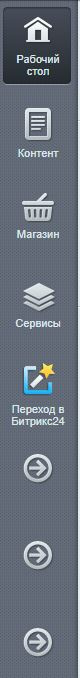
After disabling some of the menu items according to the instructions How to remove marketing (on the left) for a group of users in 1СBitrix?
there are such tails (arrows) does anyone know how to remove them?
And also how can I remove the BITRIX24 button?
Answer the question
In order to leave comments, you need to log in
Well, if you really need it)
In the /bitrix/php_interface/ folder, create the admin_header.php file. Enter the following
code into the file:
<style>
.adm-main-menu-item:nth-child(5) {display:none !important;}
</style>I agree with Aliy Kunashev , decide at the level of rights
Regarding the bitrix24 button - the bitrixoids sewed it into the kernel in the sale module, on the same OnBuildGlobalMenu event without registering in the database, that is, it is impossible to cancel the event without customizing the kernel.
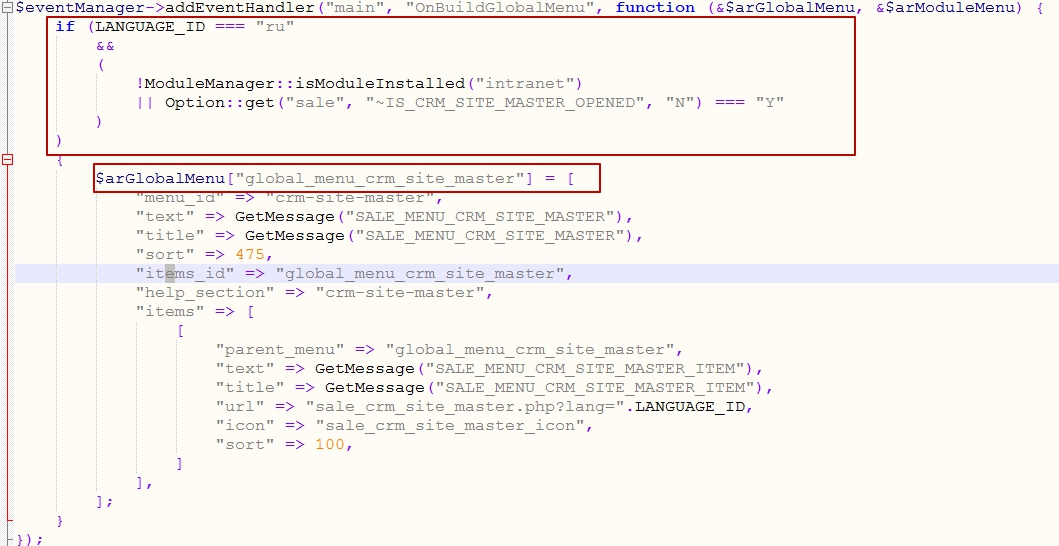
It can be seen from the condition:
- that if the interface language is different from "ru" the button will not be displayed if the admin panel is in English))
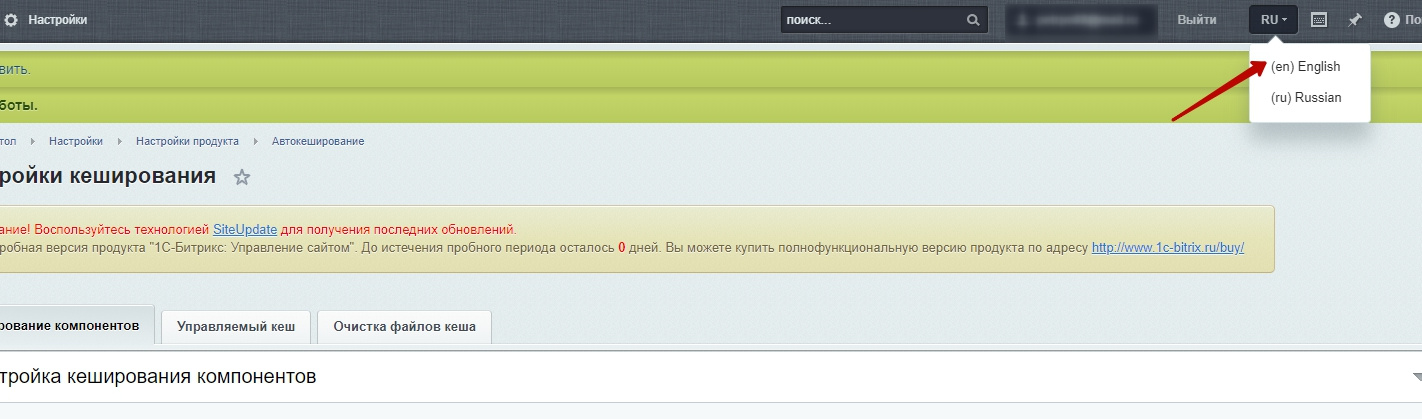
- the second part of the condition, even if the language is "ru", if the "intranet" module is installed and the "sale" module option " ~IS_CRM_SITE_MASTER_OPENED" will be equal to "N", the button will also not be displayed.
You can set the option via the command line
\Bitrix\Main\Config\Option::set("sale", "~IS_CRM_SITE_MASTER_OPENED", "N");Didn't find what you were looking for?
Ask your questionAsk a Question
731 491 924 answers to any question