Answer the question
In order to leave comments, you need to log in
How to hide items in the "Settings" section for the administrator of an online store in Bitrix?
It is necessary to hide the items of the "Settings" section in the admin panel for the Administrator of the online store. See screenshot
You only need to create new users.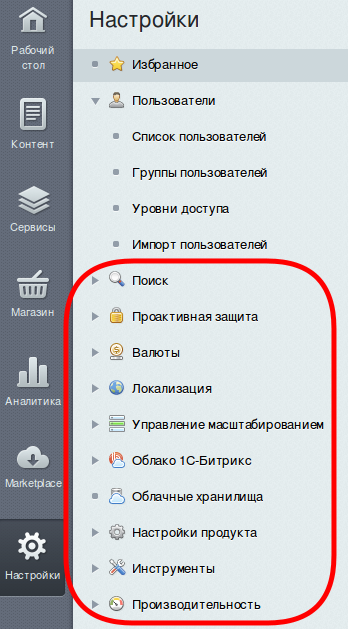
Answer the question
In order to leave comments, you need to log in
The administrator (the most important) cannot hide anything :)
Create a new user group, transfer the desired user there. Then go to the module settings and in each module that you want to hide, specify the rights - prohibit the use for this user group
Didn't find what you were looking for?
Ask your questionAsk a Question
731 491 924 answers to any question