Answer the question
In order to leave comments, you need to log in
How to hide input panel in VS Code?
When I write the code, if, for example, I didn’t have time to close the tag or something like that, an error message immediately appears in the lower window and overrides the code itself.
is it possible to disable this automatic notification? If you just hide the line, it still appears on error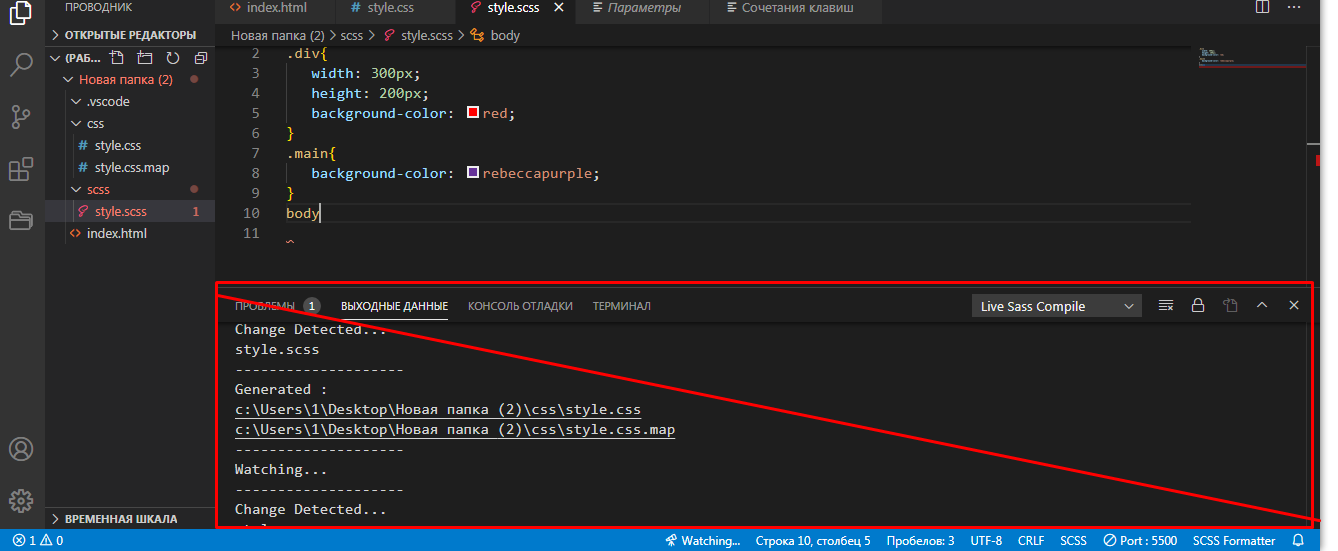
Answer the question
In order to leave comments, you need to log in
Didn't find what you were looking for?
Ask your questionAsk a Question
731 491 924 answers to any question