Answer the question
In order to leave comments, you need to log in
How to hide html element on ios?
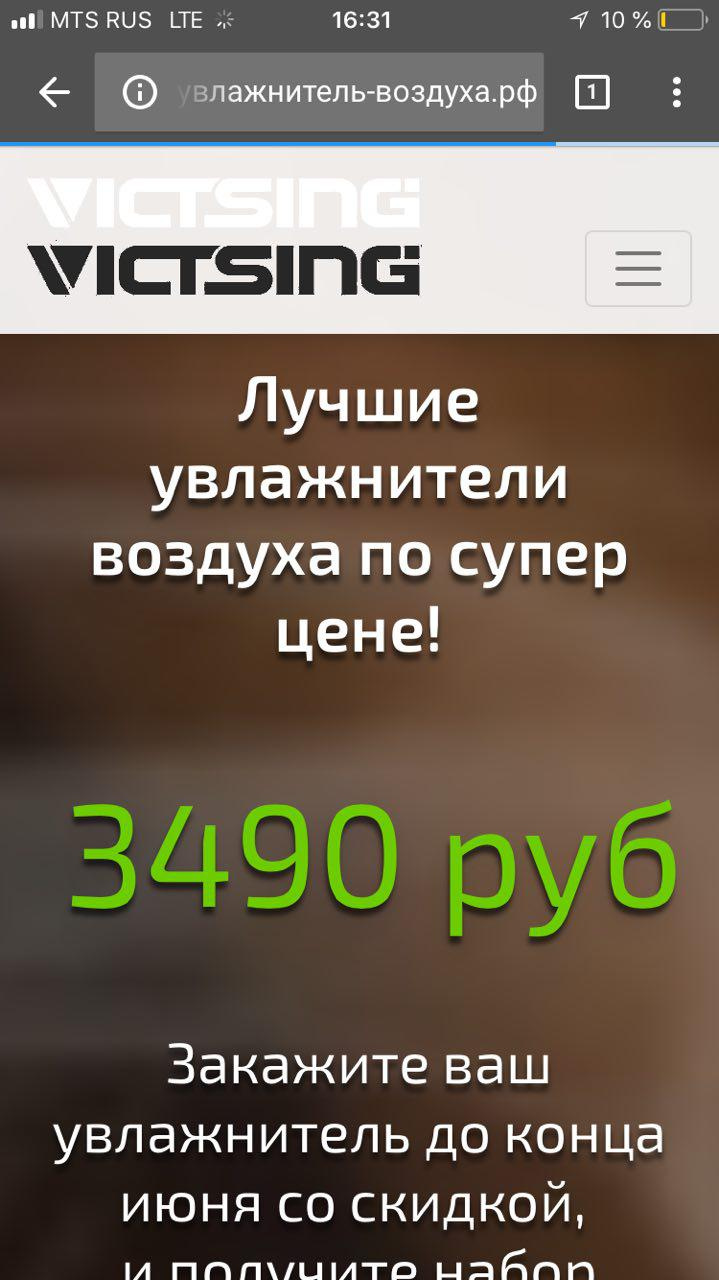
On ios, it is not possible to hide an element when scrolling the page. What needs to be done to make it work?
When scrolling, changing the background of the menu works. But logo 1 (white logo) is not hidden. But black (logo 2) appears. On Android everything is ok. The problem is on ios, both on safari and on chrome.
Script:
<script>
var currentScrollPosition = 0;
$(window).scroll(function() {
var newScrollPosition = $(this).scrollTop();
if (newScrollPosition > currentScrollPosition) {
// меняем класс по скроллу вниз
$('.logo1').addClass('disable');
$('.logo1').removeClass('activatble');
$('.logo2').addClass('activatble');
$('.logo2').removeClass('disable');
}
var newScrollPosition2 = $(this).scrollTop();
if (newScrollPosition2 == 0) {
// меняем класс по скроллу вверх
$('.logo1').addClass('activatble');
$('.logo1').removeClass('disable');
$('.logo2').addClass('disable');
$('.logo2').removeClass('activatble');
}
currentScrollPosition = newScrollPosition;
});
</script><a class="navbar-brand logo1 activatble" href="#"><img src="photos/logo.png" style="height:30px; margin-right:5px;"></a>
<a class="navbar-brand logo2 disable" href="#box"><img src="photos/logo2.png" class="" style="height:30px; margin-right:5px;"></a>.activatble {
display: contents;
}
.disable {
display: none!important;
}Answer the question
In order to leave comments, you need to log in
You check the browser, if safari - hide the element.
If you need something only on mobile - check the permission
Browser check
You can try with a media query like this:
.logo1 {
display: block
}
.logo2 {
display: none
}
@media (max-width:320px) {
.logo1 {
display: none
}
.logo2 {
display: block
}
}Didn't find what you were looking for?
Ask your questionAsk a Question
731 491 924 answers to any question