Answer the question
In order to leave comments, you need to log in
How to hide a country from google maps on another site?
There is one service for generating a script that colorizes a Google map on a website:
https://snazzymaps.com/style/15/subtle-grayscale
Actually, I don’t even need it from him, you just need to take a screenshot of the map in this color scheme.
The problem is that the Google map somehow calculates and gives me Russian-language signatures for the streets, etc., but this is not necessary, only English is needed.
I hid the IP (in cyberghost the simulated country is England, all whoiss confirm), changed the country, language in the Google account, logged out completely, tried it in ff - nothing helps, even erase them with your hands in Photoshop.
Answer the question
In order to leave comments, you need to log in
It is necessary to put the English language in the first place in the browser settings - this data is sent in the HTTP request headers and the service looks at them, the Google account has nothing to do with it.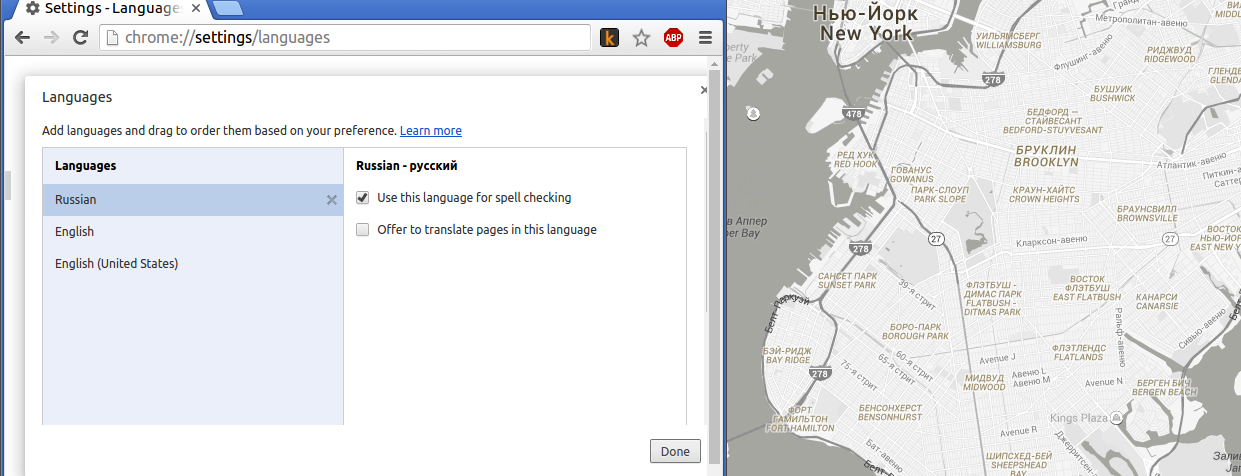
With all these complicated disguises, we usually forget about such a simple thing as a useragent - but first of all we look at it! And there you can learn a lot of useful things - not only the language, but also the platform and bit depth, and all sorts of other things. Install the useragent switcher extension in FF.
Didn't find what you were looking for?
Ask your questionAsk a Question
731 491 924 answers to any question