Answer the question
In order to leave comments, you need to log in
How to give the client a link to the layout in Figma without having to log in to the program?
Good afternoon!
There was such a problem: do you need to give the client a link to the layout, but he does not want to register or log in to the program itself?
I just can’t figure it out and I can’t find the most offensive thing in Google. Whatever link I don’t copy in Figma - everyone requires authorization ... Maybe I’m asking the question somehow wrong.
Tell me please.
Answer the question
In order to leave comments, you need to log in
Do you want the client to be able to just view the layout? Share exactly the prototype and send him a link. See the link for details
In order for the client to evaluate the design, it is better to send him a link to view the prototype.
We send the client a link to the layout step by step :
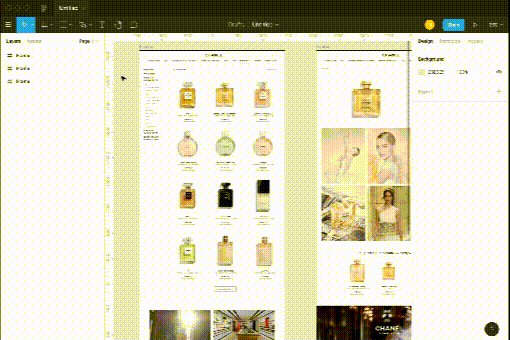
Didn't find what you were looking for?
Ask your questionAsk a Question
731 491 924 answers to any question