Answer the question
In order to leave comments, you need to log in
How to give remote PC access over the network to view surveillance cameras?
Hi all!
One company gave me a test task. And I can't figure out how to deal with it. I will be glad for any help!
Essence of the task:
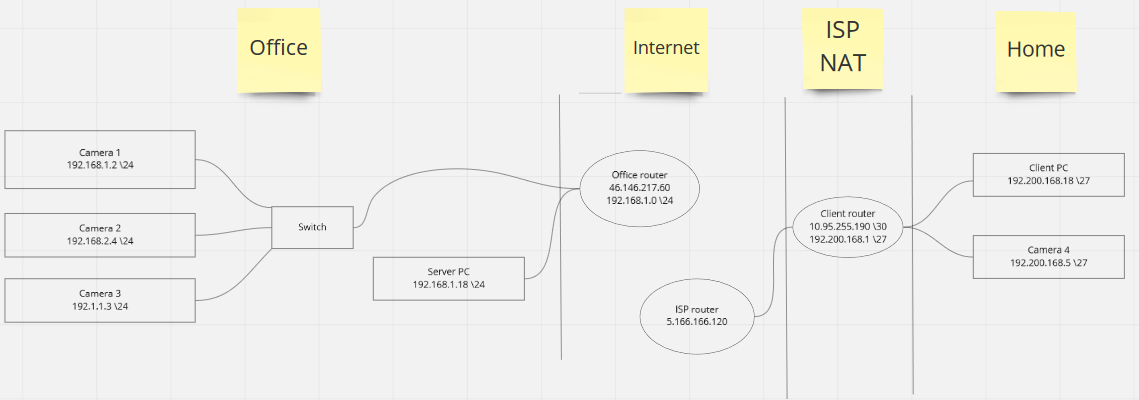
Answer the question
In order to leave comments, you need to log in
If you don't understand, stay away from this company.
And then you will always write questions on Habré.
In general, setting up subnets and port forwarding.
You must first have a VPN in order to enter a particular subnet. IP cameras I suppose come through the browser?
1) On the Server pc they want to view information from camera 1, 2, 3. Is there such an opportunity now? If not, what diagnostics can be carried out and what corrections should be made in the system. Give at least 3 options.
a) camera 2 and 3 will not be seen, the subnets are different. Banal ping will show it.
b) drive cameras 2 and 3 to the same subnet with camera 1 and server 192.168.1.0/24
c) change the subnet mask to 192.168.0.0/16
2) Client PC also wants to receive video information from camera 1,2,3. How can this be organized?
a) Port forwarding on the router
3) Is it possible to connect a Server PC camera 4? How exactly?
a) raise vpn between home and office router
You need to stomp on what kind of cameras and what kind of server. Do you need to record or just view? Now almost all cameras have the ability to work through the cloud - you register an account, provide Internet to all four cameras, connect them to your account. Next, either you give the login and password from the account to interested parties and let them watch, or let them also create accounts in the same cloud, and you share cameras from your account to them.
Didn't find what you were looking for?
Ask your questionAsk a Question
731 491 924 answers to any question