Answer the question
In order to leave comments, you need to log in
How to give access to a folder on drive C?
Good afternoon, I have the following problem - Unity cannot open or save a project in a folder located on drive C, an error pops up as in the screenshot, while I gave full access to the entire C drive, I tried to run Unity as an administrator, but still not helps. Can you suggest how to solve this problem?
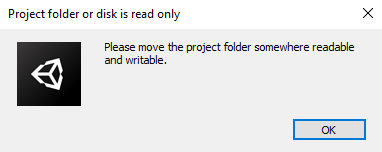
Answer the question
In order to leave comments, you need to log in
Click on the disk on which the project is located with the right mouse button, then Properties - Security and check if there are checkmarks for permission to read and write, if not, then put it, do the same with that problematic folder and check if the problem is solved. If not - try moving your project/project folder to another drive.
Didn't find what you were looking for?
Ask your questionAsk a Question
731 491 924 answers to any question