Answer the question
In order to leave comments, you need to log in
How to get the administrator account back in Windows 10?
Wanted to rename the account from "krimt" to "krimtsev". Got here (see fav 1) and changed. After rebooted and now I can not run some software. Swears (see fav 2) 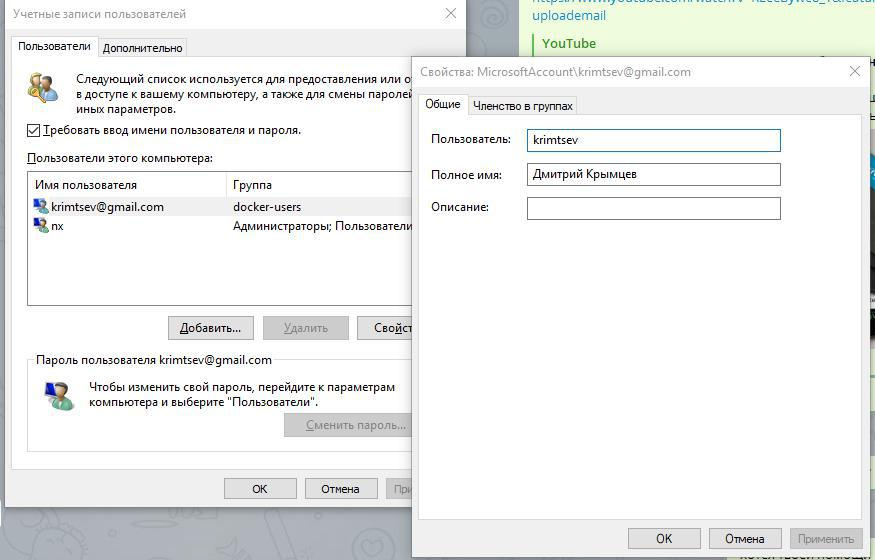
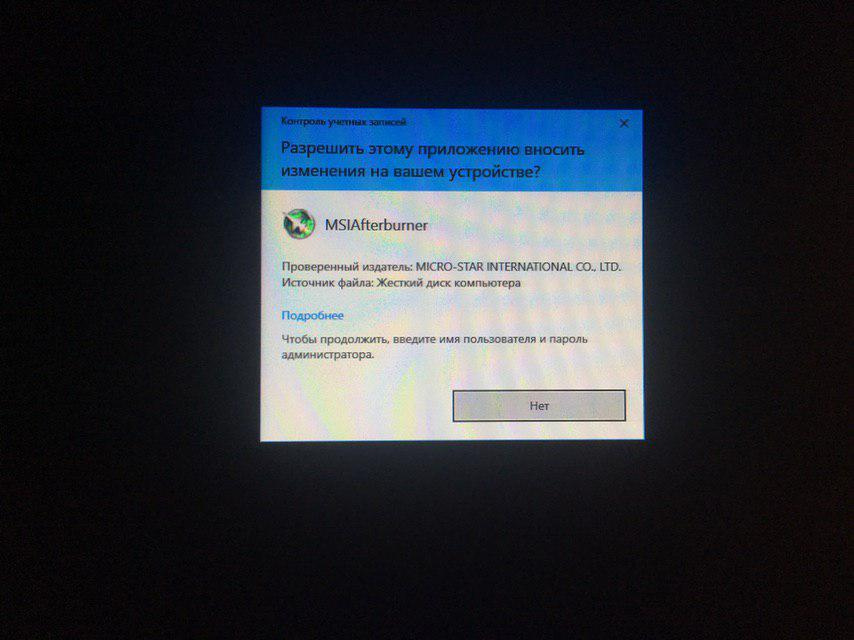
All the options that I have tried here are not helping.
I also tried to boot from safe mode. Everywhere denied access.
Help me roll back. Thank you!
Answer the question
In order to leave comments, you need to log in
If I'm not mistaken, you can open cmd using a bootable flash drive and tweak the privileges there.
Changing your password or creating a new account...
Didn't find what you were looking for?
Ask your questionAsk a Question
731 491 924 answers to any question