Answer the question
In order to leave comments, you need to log in
How to get rid of visual glitches when multithreading in C# console?
I'm learning C# and for the sake of practice I decided to create a simple rpg game in the console. I wanted to implement the possibility of shooting for a character: you press a certain key, and a bullet flies out:
public static void Controls()
{
while (true) // Бесконечное выполнение
{
ConsoleKeyInfo pressedKey = Console.ReadKey();
switch (pressedKey.Key)
{
case ConsoleKey.LeftArrow:
MoveLeft();
break;
case ConsoleKey.RightArrow:
MoveRight();
break;
case ConsoleKey.UpArrow:
MoveUp();
break;
case ConsoleKey.DownArrow:
MoveDown();
break;
case ConsoleKey.Z: // Клавиша для стрельбы
new Thread(Fire).Start();
break;
}
}
}private static Weapon weapon = new BasicPistol();
private static void Fire()
{
// Рисуем игрока на том же месте, где он был,
// чтобы вместо него не стояла "я" или "z"
Console.SetCursorPosition(PosX, PosY);
Console.Write(appearance);
if (weapon != null)
{
weapon.Fire(PosX + 2, PosY);
}
}class BasicPistol : Weapon
{
protected override double Damage { get; set; } = 10;
// Кол-во пройденных клеток в секунду.
protected override int ProjectileSpeed { get; set; } = 200;
public override void Fire(int posX, int posY)
{
bool obstacleIsMet = posX == Map.BorderRight;
while (obstacleIsMet == false)
{
Console.SetCursorPosition(posX, posY);
Console.Write(Projectile); // Свойство из абстрактного класса Weapon
// Затираем прежде нарисованную пульку
Console.SetCursorPosition(posX - 1, posY);
Console.WriteLine(' ');
posX++;
obstacleIsMet = posX == Map.BorderRight;
Thread.Sleep(1000 / ProjectileSpeed);
}
// Стираем пульку при достижении края карты
Console.SetCursorPosition(posX - 1, posY);
Console.WriteLine(' ');
}
}
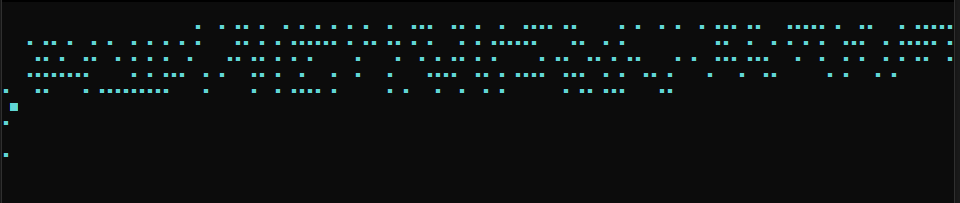
Answer the question
In order to leave comments, you need to log in
The input and draw cycle must occur on the same thread. You can not parallelize it, as you have now seen. In principle, it is possible to transfer physics and other calculations into separate threads, which depend little on the player.
Didn't find what you were looking for?
Ask your questionAsk a Question
731 491 924 answers to any question