Answer the question
In order to leave comments, you need to log in
How to get rid of SEC_ERROR_UNKNOWN_ISSUER error in FF?
Installed FF on Win7x64 when I try to go to any site it says:
Your connection is not secure
The owner of www.google.com has set up their website incorrectly. To protect your information from being stolen, Firefox did not connect to this website.
This site uses HTTP Strict Transport Security (HSTS) to indicate that Firefox should only connect to it over a secure connection. As a result, adding an exception for this certificate is not possible.
www.google.com is using an invalid security certificate. The certificate is not trusted because its issuer's certificate is unknown. The server might not have sent the appropriate intermediate certificates. You may need to import an additional root certificate. Error Code: SEC_ERROR_UNKNOWN_ISSUER
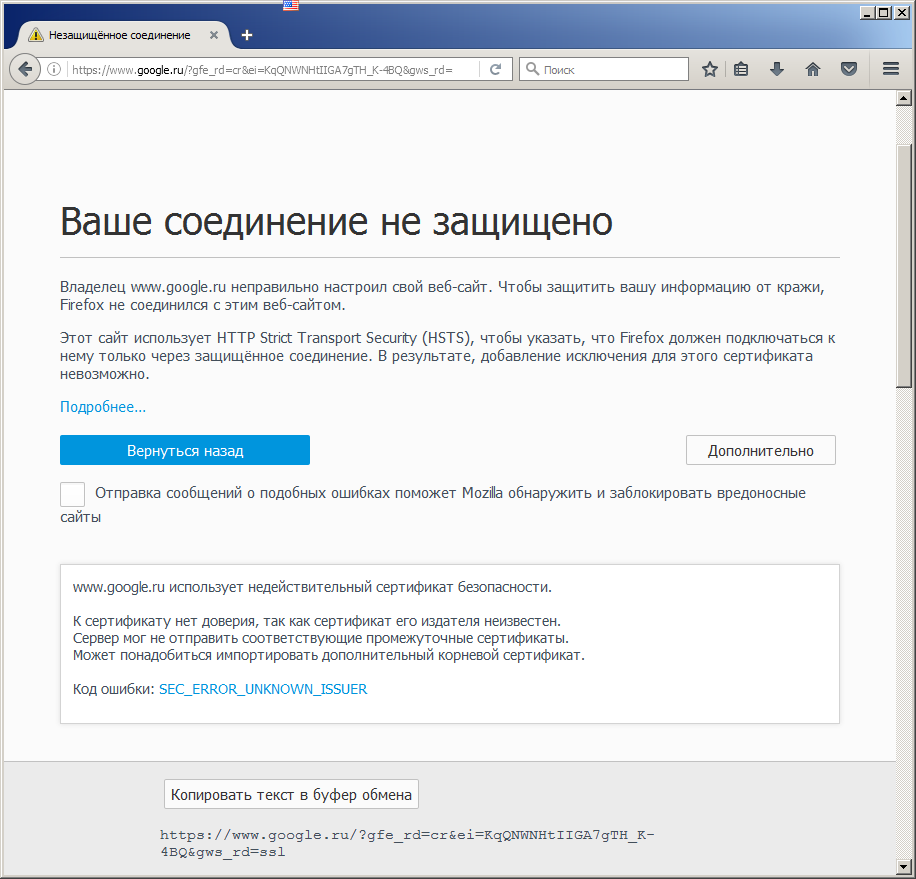
Answer the question
In order to leave comments, you need to log in
Didn't find what you were looking for?
Ask your questionAsk a Question
731 491 924 answers to any question