Answer the question
In order to leave comments, you need to log in
How to get rid of frame drops for Twitch.tv in OBS with Rostelecom provider?
I am a subscriber of Rostelecom, and I constantly encounter the problem of frame drops when trying to start broadcasting on Twitch, my tariff is 100/100 mbps.
I don’t understand what the problem is, but I see that frame drops occur due to jumps in the speed of the outgoing channel towards the servers I need. At the same time, measurements through Speedtest in the cities to which I send the video stream show satisfactory results (50-90mbps).
I also measured the amount of bandwidth specifically to twitch servers, and a utility specifically designed for this shows ambiguous results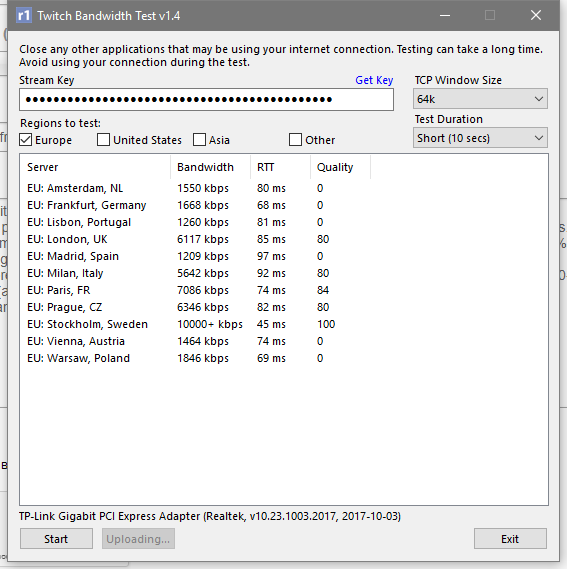
Actually, as you can see in the picture, there is a large spread on the Bandwith servers, although in theory it should be approximately the same. And what is even more interesting, each new measurement by this utility produces different results for different servers. Simply put, any of these servers can give out both 4000-7500 Kbps (acceptable) and 500-2000 (unacceptable). And with what it is connected, I do not understand. Actually, the quality (Quality) in the right column is either 0 or 75-85. In general, streams need 80+ quality in this column.
I called the provider's technical support, they told me that everything was in order with the line, and no problems were found either from my side or from their side.
I rebooted the router, tried to run a broadcast or a test for another Windows user, there are still drops, and most often they are colossal (20-80%), and in those short moments when the connection is more or less stable, there are still drops, about 0- 3%
Answer the question
In order to leave comments, you need to log in
Perform a trace, if the problem is somewhere in the middle, then raise the VPN because you will not be able to influence the provider in any way.
Recently dealt with a similar problem.
I live in Rostov, the operator is Rostelecom, then RT, the tariff is 100mb. At the beginning of the stream, I chose the best server in terms of quality, usually it was some kind of Frankfurt or Stockholm / Amsterdam. During the stream, these servers randomly fell off (after 10 minutes of the stream or several hours) and the OBS began to pour frames. I searched the internet for a bunch of information, but there were no answers.
I thought to start streaming without a router (the cord is directly to the computer), but beforehand I decided to go into the router settings and see if there was some kind of jamb there. I have Tplink, found the DHCP settingserver, in which the address validity period was equal to 120 minutes, decided to make x3, set it to 360 minutes. And it was this action that solved all my problems with the connection. The essence that I understood: RT distributes the IP address, DHCP takes the IP address and uses it for 120 minutes (the router's stock value) then dynamically changes it to the next one. At these moments or with several replacements, the connection to the twitch servers drops -> frame losses begin
. legalize
Didn't find what you were looking for?
Ask your questionAsk a Question
731 491 924 answers to any question