Answer the question
In order to leave comments, you need to log in
How to get rid of Error Phyton DLL LoadLibrary: The specified module could not be found?
There is an application on pyqt5.
The architecture is next
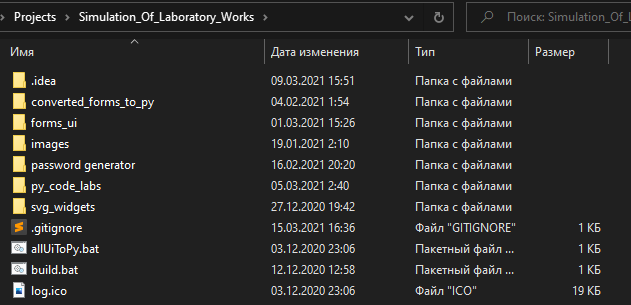
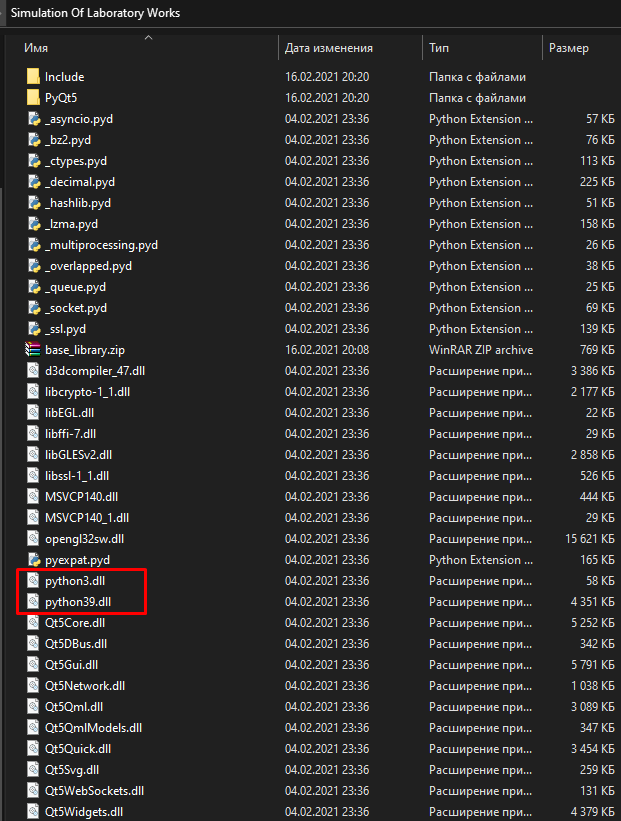
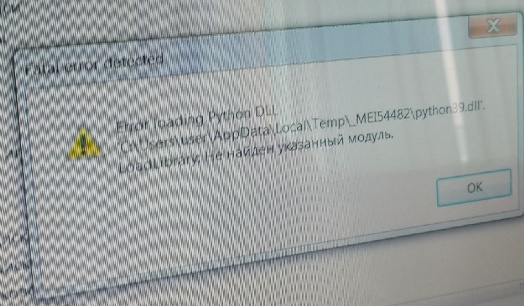
Answer the question
In order to leave comments, you need to log in
It's decided. The customer has win 7 64bit. The project is built on python 3.9. As it turned out, 3.9 does not support Windows 7. The project was rebuilt on python 3.7. As long as the flight is normal, there is no error.
Didn't find what you were looking for?
Ask your questionAsk a Question
731 491 924 answers to any question