Answer the question
In order to leave comments, you need to log in
How to get rid of annoying window - security warning - windows 10 x64?
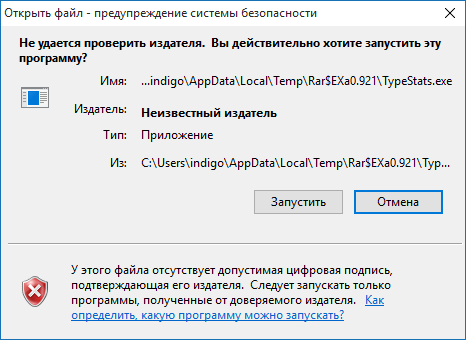
How to get rid of annoying window - security warning - windows 10 x64?
Answer the question
In order to leave comments, you need to log in
Unblock the downloaded exe file in its properties. IMHO, this is not for long, you rarely have to download 100 applications every day.
This dialog pops up due to the presence of NTFS streams attached to blocked files (namely, the stream :Zone.Identifier:$DATA), which contains information about the zone from which the file was received ("zone" in terms of Internet Explorer security). This stream is attached to the file by browsers and other software that knows that you have taken the file "from outside" your computer. To clean up attached streams from existing files, use the Streams
utility . To stop adding the zone information stream, enable the following group policy (in the gpedit.msc console):
User Configuration -> Administrative Templates->Windows Components -> Attachment Manager -> Do not preserve zone information in file attachments
Didn't find what you were looking for?
Ask your questionAsk a Question
731 491 924 answers to any question