Answer the question
In order to leave comments, you need to log in
How to get a normal terminal in Linux Mint?
Hello. Worth following distribution kit LinxusL
$ cat /etc/*-release
DISTRIB_ID=LinuxMint
DISTRIB_RELEASE=17.1
DISTRIB_CODENAME=rebecca
DISTRIB_DESCRIPTION="Linux Mint 17.1 Rebecca"
NAME="Ubuntu"
VERSION="14.04.1 LTS, Trusty Tahr"
ID=ubuntu
ID_LIKE=debian
PRETTY_NAME="Ubuntu 14.04.1 LTS"
VERSION_ID="14.04"
HOME_URL="http://www.ubuntu.com/"
SUPPORT_URL="http://help.ubuntu.com/"
BUG_REPORT_URL="http://bugs.launchpad.net/ubuntu/"
cat: /etc/upstream-release: Is a directory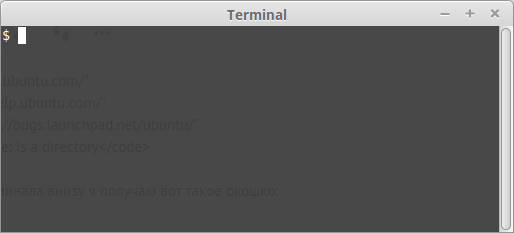
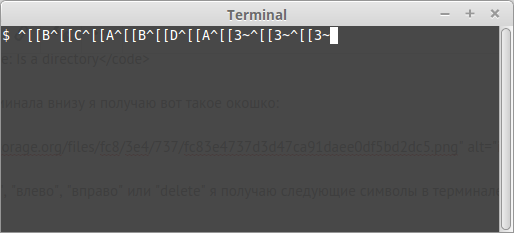
Answer the question
In order to leave comments, you need to log in
This is usually when there is some sh instead of a normal shell (and judging by the fact that there is only '$' in the console, it is).
1) Make cat /etc/shells to see what shells are available
2) Through chsh or usermod, change the shell to the one you need (bash for example).
3) Install zsh and make it default.
Didn't find what you were looking for?
Ask your questionAsk a Question
731 491 924 answers to any question