Answer the question
In order to leave comments, you need to log in
How to get a list of reviews about an organization from Yandex Maps?
Good day!
It was necessary to implement the loading of reviews on the organization's website from Yandex maps. I did not find such an API method in the documentation and it was useful to see how the cards themselves receive them, I found such an AJAX request that is sent when loading the Yandex page with the selected organization:
https://yandex.ru/maps/api/business/fetchReviews?csrfToken=<csrf-токен>&ajax=1&id=<ID_организации>&page=1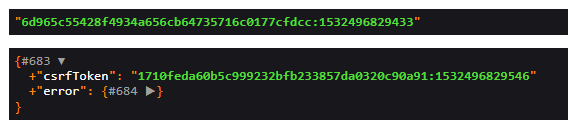
Answer the question
In order to leave comments, you need to log in
Example implementation in php:
function get_request_result($request)
{
$ch = curl_init();
curl_setopt($ch, CURLOPT_URL, $request);
/*Храним сеанс в сессии*/
curl_setopt($ch, CURLOPT_COOKIEFILE, true);
curl_setopt($ch, CURLOPT_COOKIEFILE, "cookiefile");
curl_setopt($ch, CURLOPT_COOKIEJAR, "cookiefile");
/**/
curl_setopt($ch, CURLOPT_RETURNTRANSFER, true);
$server_output = curl_exec($ch);
curl_close($ch);
return json_decode($server_output);
}
$request_token = "https://yandex.ru/maps/api/business/fetchReviews";
$token = get_request_result($request)->csrfToken;
$request_reviews = "https://yandex.ru/maps/api/business/fetchReviews?ajax=1&businessId=id_организации&csrfToken={$token}&page=1&pageSize=5";
$reviews_obj = get_request_result($request_reviews);The AJAX request stopped working, so I wrote a parser for the page
https://yandex.ru/maps/org/{organization_id}/reviews/
First, let's write the simplest function for a cURL request
function getRequestResult($request){
$ch=curl_init();
curl_setopt($ch,CURLOPT_URL,$request);
curl_setopt($ch, CURLOPT_RETURNTRANSFER, true);
$server_output = curl_exec($ch);
curl_close($ch);
return $server_output;
}
$org_url='https://yandex.ru/maps/org/{&organization_id}/reviews/';
$html=getRequestResult($org_url);$pos=strpos($html,'<div class="reviews-view__reviews">');
$part=substr($html,$pos);
$pos2=strpos($part, '</section>');
$part=substr($fx,0,$pos2);require_once("simple_html_dom.php");
$html=str_get_html($part);
if(count($html->find('.business-review-view'))){
foreach($html->find('.business-review-view') as $div){
//Значит, нашли отзыв
$review=[];
//Ищем автора
if(count($div->find('.business-review-view__author a'))){
$reviewAuthor=$div->find('.business-review-view__author a span')[0]->innertext;
$review['author']=$reviewAuthor;
}
if(count($div->find('.business-review-view__author meta'))){
$reviewImage=$div->find('.business-review-view__author meta')[0]->content;
$review['image']=$reviewImage;
}
if(count($div->find('.business-review-view__date'))){
$reviewDate=$div->find('.business-review-view__date meta')[0]->content;
$review['date']=$reviewDate;
}
if(count($div->find('.business-review-view__body-text'))){
$reviewText=$div->find('.business-review-view__body-text')[0]->innertext;
$review['text']=$reviewText;
}
$reviews[]=$review;
}
}Use sessions.
How I won. Created a session. Then I made an initial POST request and received a token from Yandex. After that, I substituted it into the link of interest and made a second request. As a result, I received the information I needed.
from bs4 import BeautifulSoup
import requests
import json
from urllib.parse import urlparse
url = "https://yandex.ru/maps/api/business/fetchReviews?ajax=1&businessId=221702091001&csrfToken=97fd195e6cf78eb6f395d7c395d296ab5c11d1f1:1571717475&page=1&pageSize=5&ranking=by_time&reqId=1571655534207434-3187132131-sas1-1604&sessionId=1571655349968_626529"
url_post = "https://yandex.ru/maps/api/business/fetchReviews"
s = requests.session()
p = s.post(url_post)
data = json.loads(p.content)
parsed = urlparse(url)
querys = parsed.query.split("&")
querys[2]='csrfToken'+"="+data['csrfToken']
querys = '&'.join(querys)
url=url_post+"?"+querys
r = s.get(url)
soup = BeautifulSoup(r.content, 'html.parser')
print(soup)why through Yandex maps, you can parse reviews like this
https://market.yandex.ru/shop/<ID_организации>/reviewsDidn't find what you were looking for?
Ask your questionAsk a Question
731 491 924 answers to any question