Answer the question
In order to leave comments, you need to log in
How to get a list of all the fonts used in a layout in photoshop?
The most obvious way to get the font of a particular layout text box is to click on it and look in the character palette. But a layout usually uses multiple fonts and multiple weights of the same font. And poke at each block is annoying.
I'm interested in the fastest and easiest way to get a list of all the fonts and their weights that are used in the layout. Is there such a thing at all?
Answer the question
In order to leave comments, you need to log in
Found the finished script ! For my Photoshop CC 2014 fit perfectly.
upd.
Works with CC2017 too.
I remember looking for a solution, but I didn't find it. I'll see if anything has changed.
And I use Avokodom to view the fonts in the layout.
The trial version is quite enough for such a task.
In the left bar is a list of fonts with all styles.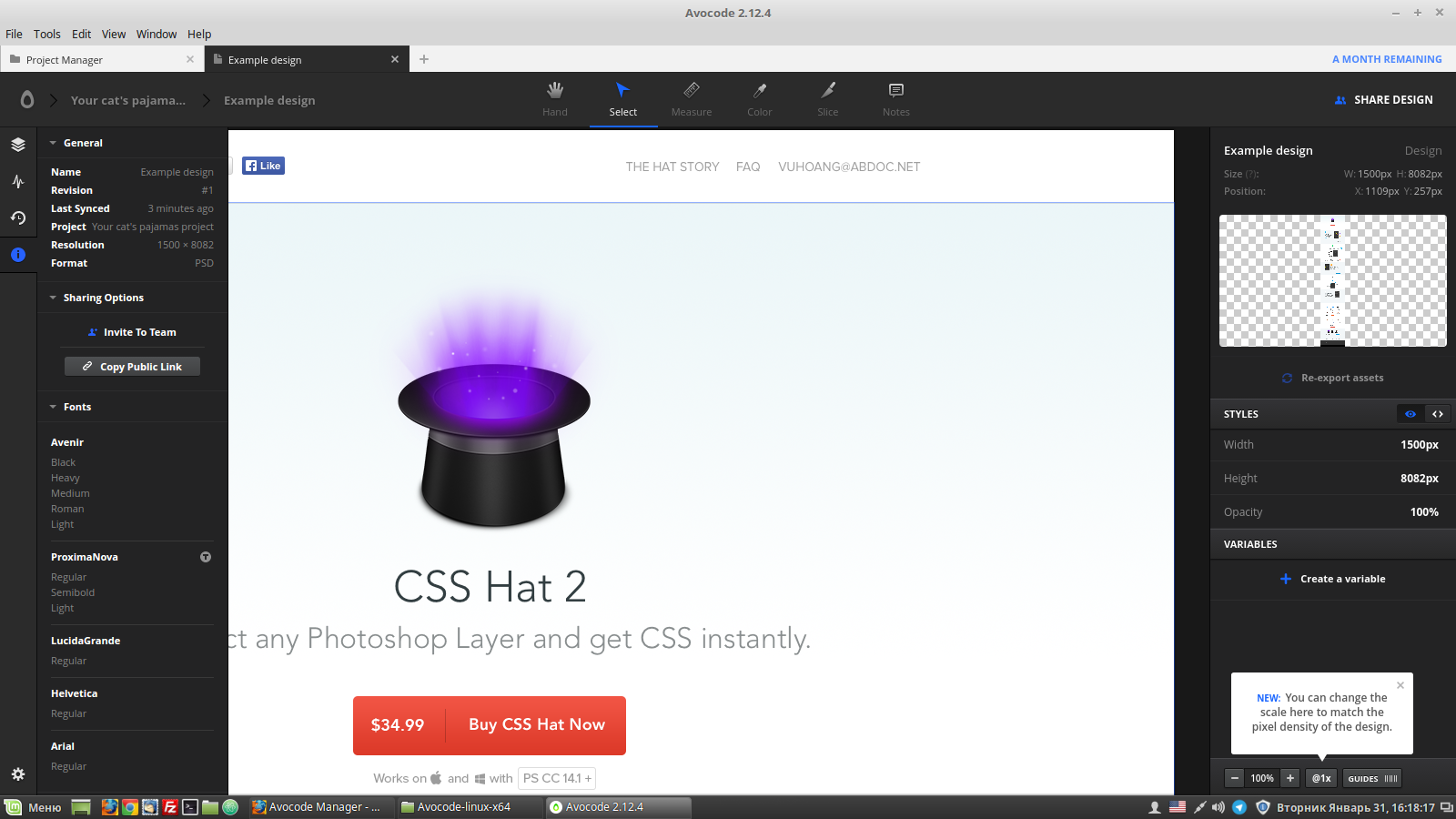
Didn't find what you were looking for?
Ask your questionAsk a Question
731 491 924 answers to any question