Answer the question
In order to leave comments, you need to log in
How to "generate" a mark tag in Emmet in VS Code?
I want to insert a tag into an html document, but Emmet doesn't know this tag.
Tried pressing Tab, but the editor just adds a space to the Tab.
Tried pressing Ctrl+Space, but the editor says it has no options to continue...
VS 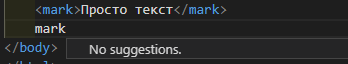
Code 1.30.2, Windows
10
/Emmet made this word the opening and closing tags?
Answer the question
In order to leave comments, you need to log in
The problem was solved by enabling the item "Trigger Expansion On Tab" in the Emmet settings.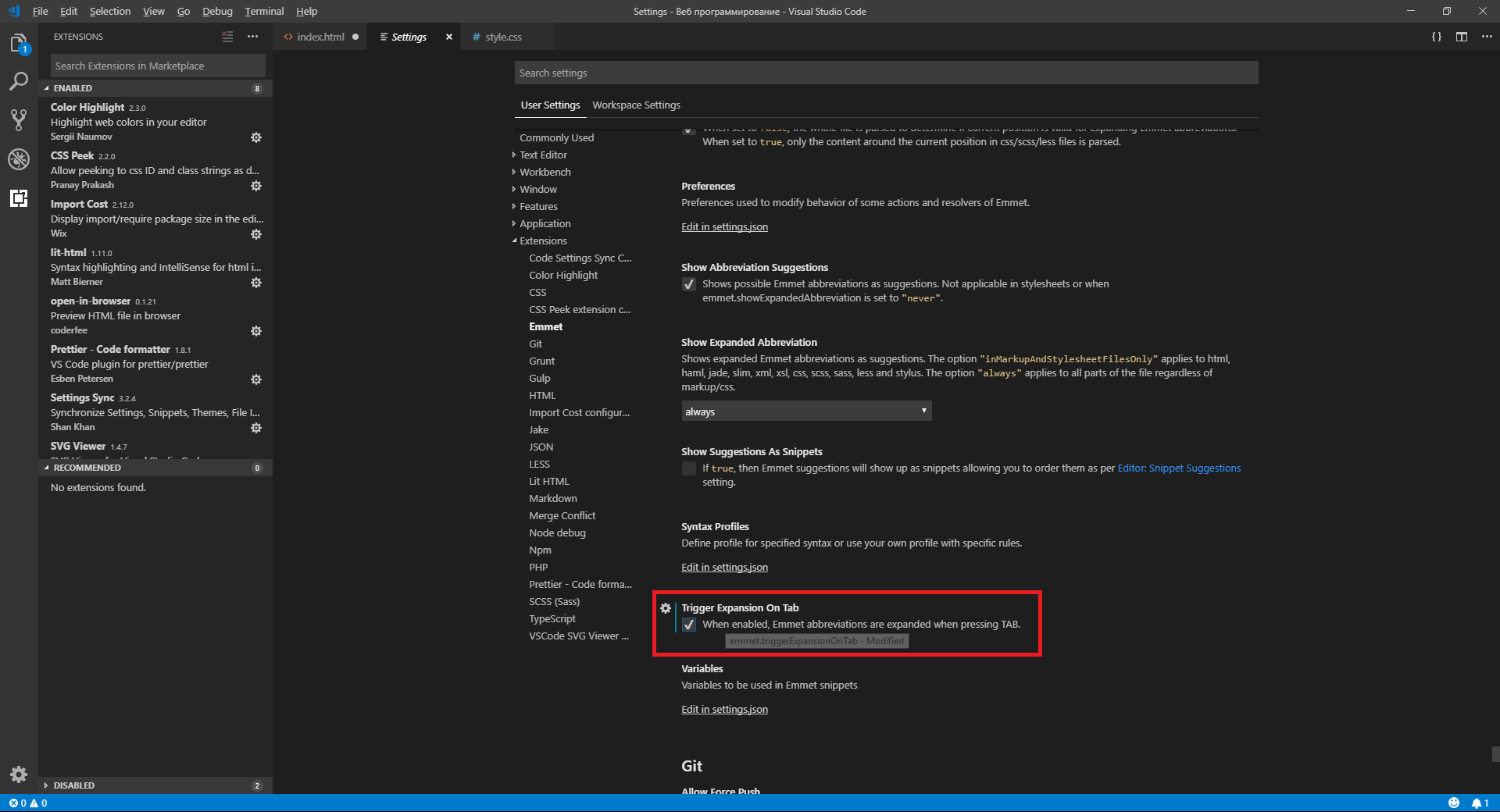
Through custom snippets for emmet:
In the vscode settings, you need to specify the path to the folder where they will be located
{
"emmet.extensionsPath": "путь/к/сниппетам",
}{
"html": {
"snippets": {
"mark": "mark"
}
}
}Didn't find what you were looking for?
Ask your questionAsk a Question
731 491 924 answers to any question